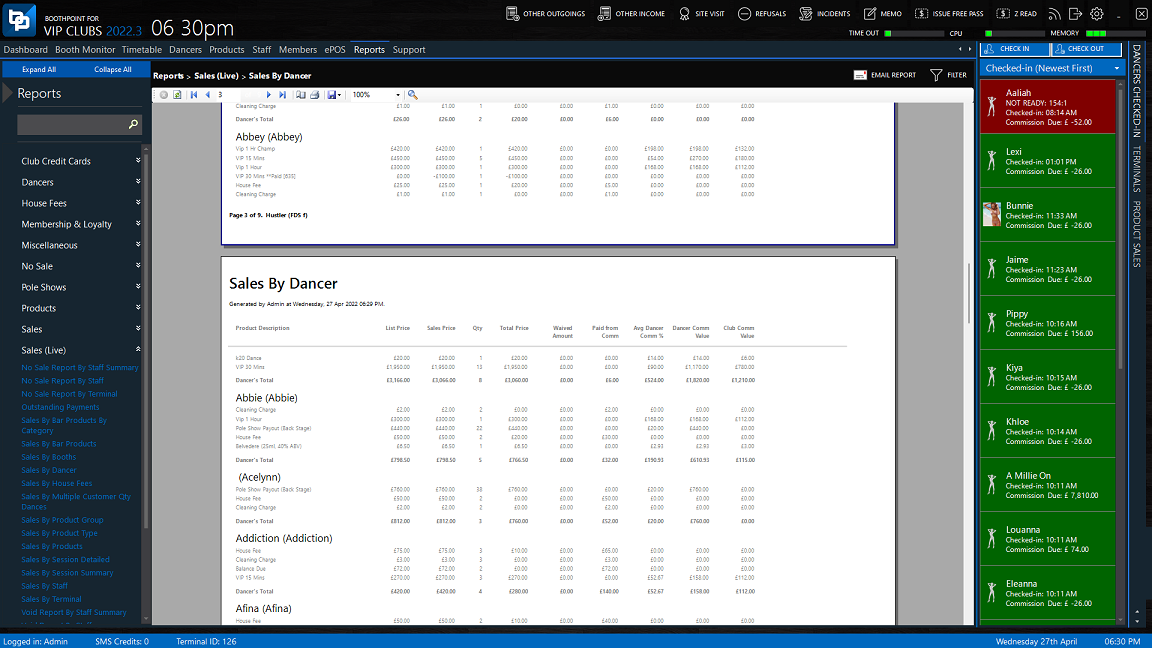|
Report Name
|
What it shows
|
Criteria
|
|
Dancer Cashing Out Sheet
|
Dancers summary report for a session
|
- Session Date Range
- Dancer Name(s)
|
|
No Sale Report By Staff Summary
|
Shows a report of all No Sales items by Staff Member Summary
|
- Session Date Range
- Staff Name(s)
|
|
No Sale Report By Staff
|
Shows a report of all Voided items by Staff Member
|
- Session Date Range
- Staff Name(s)
|
|
No Sale Report By Terminal
|
Shows a report of all Voided items by Terminal
|
|
|
Sales By Booths
|
Sales shown by Booths
|
- Session Date Range
- Booth Number(s)
|
|
Sales By Dancer
|
Sales grouped by dancer, grouped by product
|
- Session Date Range
- Dancer Name(s)
|
|
Sales By House Fees
|
Sales shown by House Fees
|
- Session Date Range
- Dancer Name(s)
|
|
Sales By Product Group
|
Sales By Product Groups
|
|
|
Sales By Product Type
|
Sales shown by Product Type
|
- Session Date Range
- Product(s)
- Product Type(s)
|
|
Sales By Products
|
Sales shown by Products
|
- Session Date Range
- Product(s)
|
|
Sales By Session Detailed
|
Sales shown by each Session Detailed
|
- Session Date Range
- Product(s)
|
|
Sales By Session Summary
|
Sales shown by each Session Summary
|
|
|
Sales By Staff
|
Sales shown by Logged on Staff Members
|
- Session Date Range
- Staff Name(s)
|
|
Sales By Terminal
|
Sales shown by terminal
|
- Session Date Range
- Terminal(s)
|
|
Void Report By Staff Summary
|
Shows a report of all Voided items by Staff Member Summary
|
- Session Date Range
- Authorized Staff Name(s)
|
|
Void Report By Staff
|
Shows a report of all Voided items by Staff Member
|
- Session Date Range
- Authorized Staff Name(s)
|
|
Void Report By Terminal
|
Shows a report of all Voided items by Terminal
|
- Session Date Range
- Terminal(s)
- Authorized Staff Name(s)
|
|
Z Read
|
Detailed report on a Session
|
|