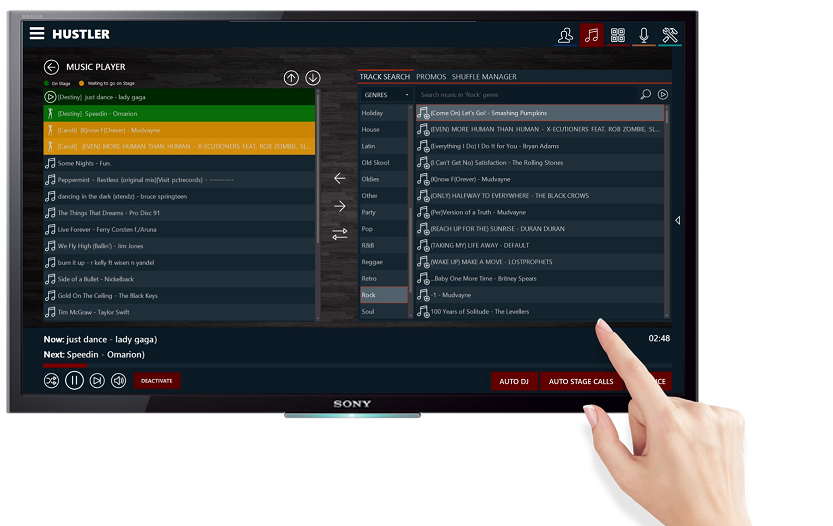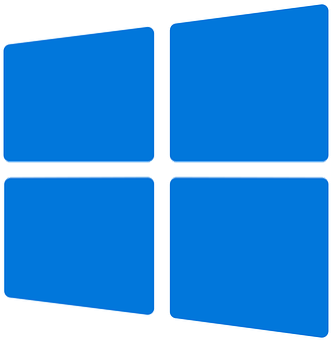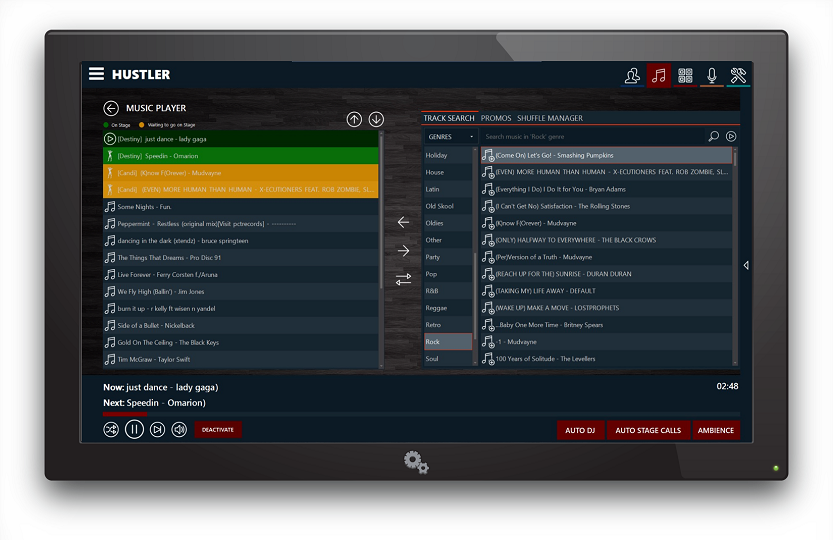Kiosk Overview
|
Built for touch screen, CoverJock Kiosk system was created from the original functions found in CoverJock. The Kiosk module takes the best out of CoverJock and gives an additional, simplistic functions from a separate touch screen computer or tablet.
The simplicity and the fact many functions are available to the dancers to do it themselves, this releases the need for other members of staff to get on with their every day-to-day jobs.
The Kiosk
Kiosk Types
All-in-one floor Kiosk unit
Wall hung all-in-one computer, portable Windows tablet or a touch screen monitor
|