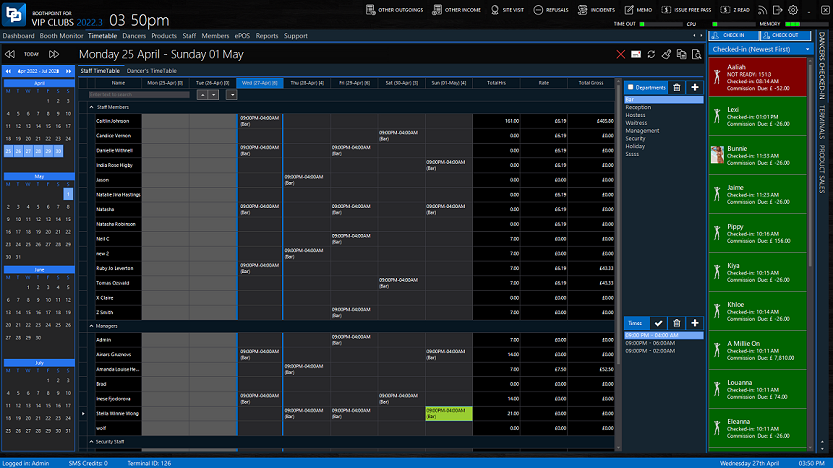|
Staffing timetables can be easily created or amended using this scheduling tool. Easily allocate staff to existing club departments or set new. Copy or edit timetables from previous weeks and view all staff working history via personal staff profiles.
-
Highlight late and poor attendance;
-
Send staff emails or text messages;
-
Printable versions;
-
Unlimited archive history.
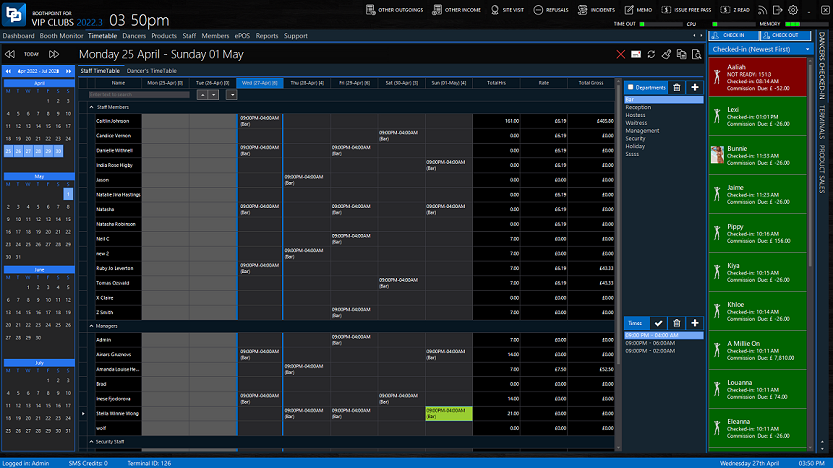
Navigate to Different Weeks
- Select day from the calendar on the left hand side, this will select the week that day is in.
Add a Department
- In the right hand department panel, press the + button above the list of departments.
Delete a Department
- Select a department and press the DEL button above the list of departments.
Add Time to a Department
- In the right hand panel - times section, press the + button above the list of times. Select a from and to time.
Delete a Time from a Department
- Select a department then select a predefined time within that department and press the DEL button above the list of times.
Applying a Schedule to a Staff Member
-
Select a cell where the date and staff member is who you want.
-
Select a department.
-
Select a predefined time.
-
Press the Apply button above the selected time.
|

|
Note
It is not possible to set a schedule before today.
|
|