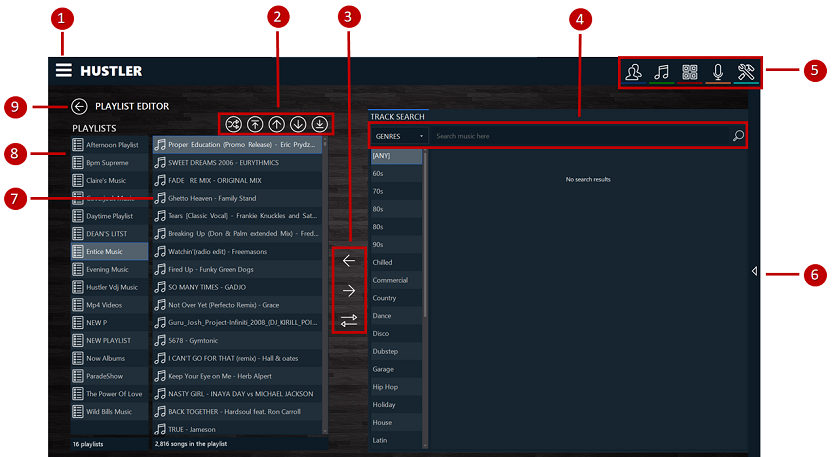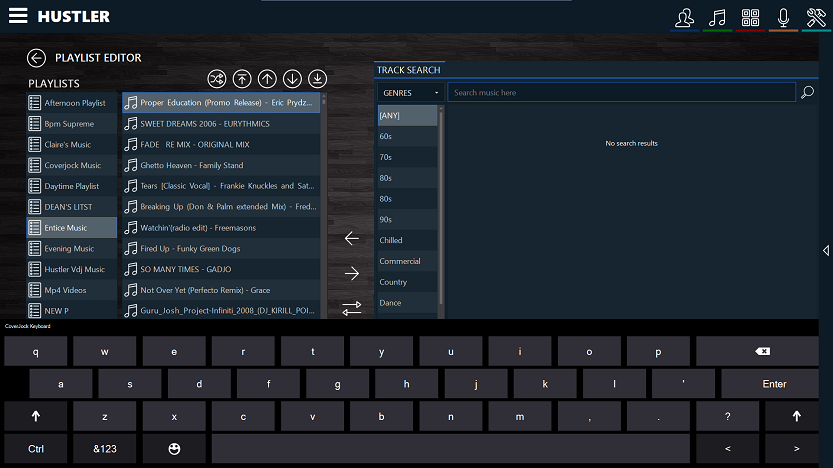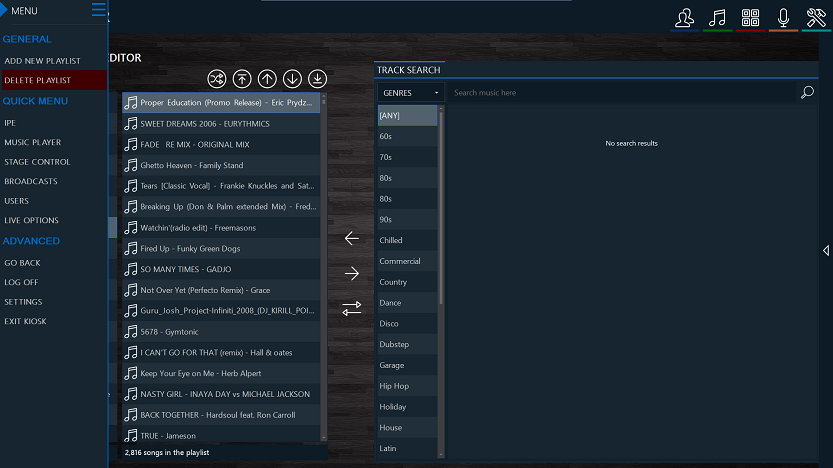|
#
|
Function
|
What it does
|
|
1
|
Hamburger Menu
|
|
|
2
|
Adjustment buttons
|
-
Shuffle - shuffles music in dancer's playlist
-
Move to top - moves selected track to top
-
Move up - moves selected track up
-
Move up - moves selected track down
-
Move to top - moves selected track to bottom
|
|
3
|
Move Tracks
|
Move tracks from search list to playlist and remove
-
Left arrow - moves selected track from search list to playlist
-
Right arrow - moves selected track from playlist to search list
-
Left/right arrow - switches track from search list with selected playlist item
|
|
4
|
Search tracks
|
Search Text - type part of a title, album or artist
PRE-BUILT SEARCHES
-
GENRE (default) - show a list of all music genres
-
PLAYLISTS - shows a list of all pre-built playlist
-
YEAR RELEASED - shows a list of years i.e. 60s, 70s, 80s, 90s, 2000s, 2010s, 2020s
-
JUST ADDED - shows track that have been added in a certain date period i.e. today, this week etc.
-
IPEs - a list of all IPEs, select an IPE to show their playlist
|
|
5
|
Quick Menu buttons
|
|
|
6
|
Rotation
|
Hidden rotation panel, click on this panel to show or hide the rotation. Learn more >>
|
|
7
|
Tracks in Playlist
|
A list of tracks that have been added to the selected playlist.
|
|
8
|
Playlists
|
A list of all built playlists.
|
|
9
|
Go back
|
Go back to previous page. Learn more >>
|