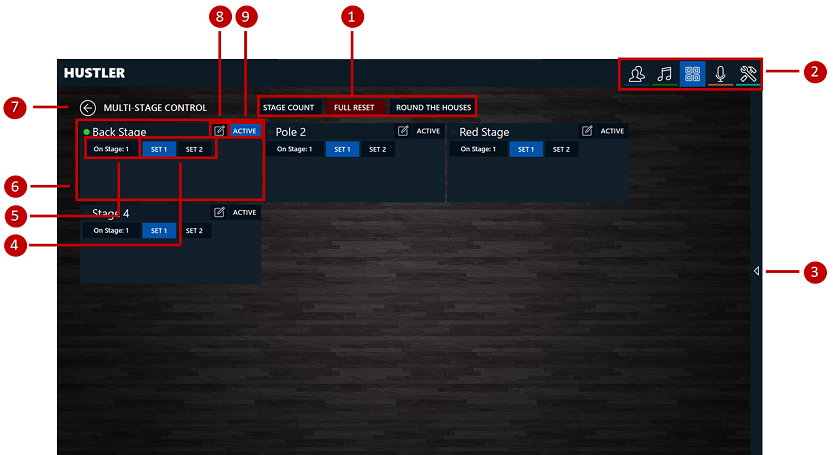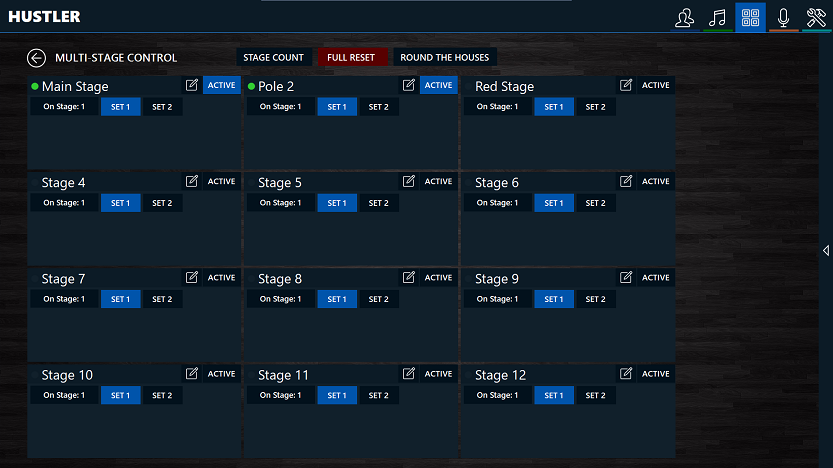|
#
|
Function
|
What it does
|
|
1
|
General stage options
|
-
STAGE COUNT - set number of stages at the venue 1-12
-
FULL RESET - this turns off auto stage calls and resets the rotation from anyone being called, waiting or on the pole.
-
ROUND THE HOUSE - this is an advanced CoverJock stage function. This button turns it on/off. Learn more >>
|
|
2
|
Quick Menu buttons
|
|
|
3
|
Rotation
|
Hidden rotation panel, click on this panel to show or hide the rotation. Learn more >>
|
|
4
|
SET 1 & SET 2
|
Toggle buttons to enable or disable an advanced rotation function. Turn on/off SET 1 and turn on/off SET 2. Learn more >>
|
|
5
|
On Stage Count
|
This indicates how many dancers are on the stage. Press this and you can adjust between 1-6 dancers.
|
|
6
|
Hide
|
Hides Music Central to the task bar
|
|
7
|
Go back
|
Go back to previous page. Learn more >>
|
|
8
|
Rename
|
Customize your stage name here. Press this button and a request goes through to your DJ to record.
|
|
9
|
ACTIVE button
|
Activate/deactivate each stage. For example you may have 4 stages in your venue but at the beginning of the night you only want stage 1 & 2 active, so you would deactive 3 & 4 and activate 1 & 2.
|