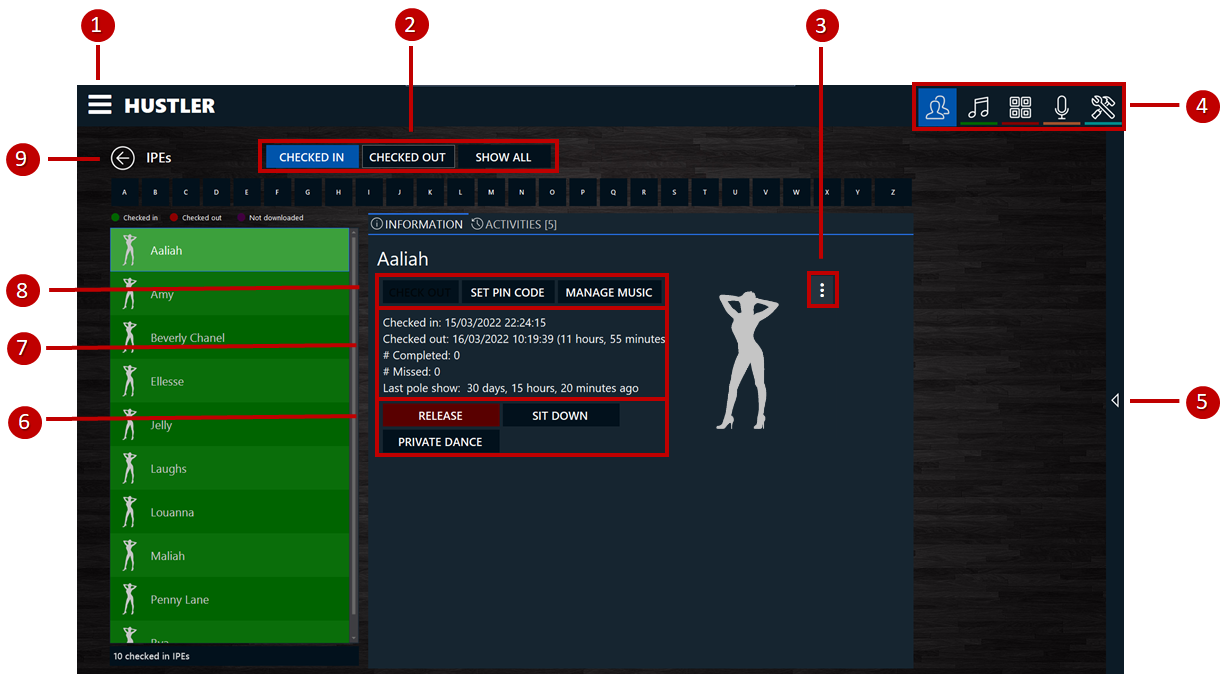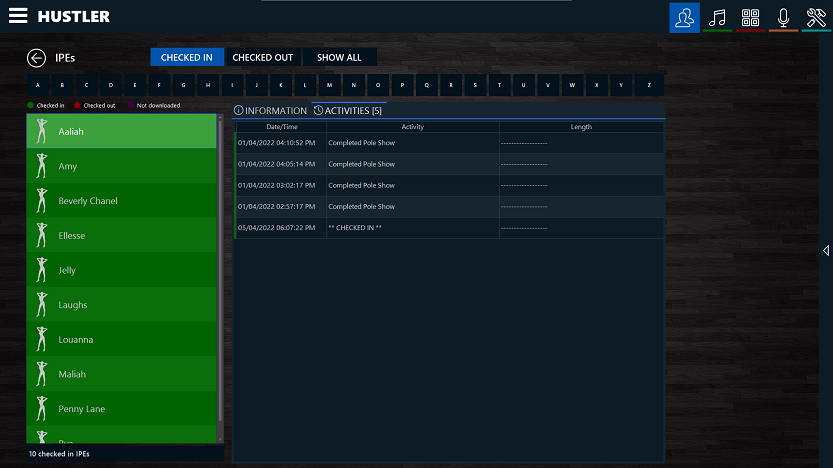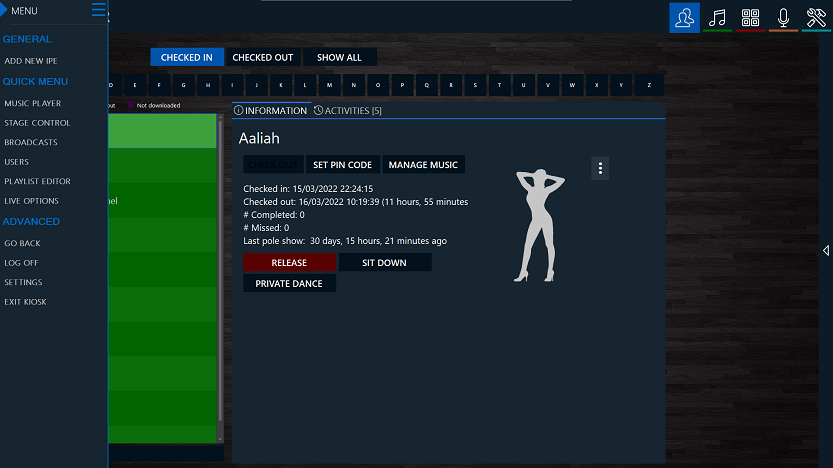|
#
|
Function
|
What it does
|
|
1
|
Hamburger Menu
|
|
|
2
|
Toggle buttons
|
-
CHECKED IN - shows a list of all IPEs who have checked in during this session
-
CHECKED OUT - shows a list of all checked out IPEs
-
SHOW ALL - shows all available IPEs
|
|
3
|
Image menu
|
-
Import image
-
Rotate image
-
Remove
|
|
4
|
Quick Menu buttons
|
|
|
5
|
Rotation
|
Hidden rotation panel, click on this panel to show or hide the rotation. Learn more >>
|
|
6
|
Put Off buttons
|
-
Release - only visible if put off
-
Break - put off on a break
-
Sit Down - put off on a sit down
-
Private Dance - put off on a private dance
|
|
7
|
General information
|
-
Checked in - date and time when IPE checked into CoverJock
-
Checked out - date and time they checked out
-
# Complete - number of completed pole shows
-
# Missed - number of missed pole shows
-
Last pole show - date and time when last on the pole
|
|
8
|
General functions
|
|
|
9
|
Go back
|
Go back to previous page. Learn more >>
|