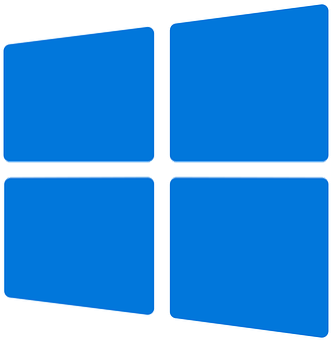RotationX Overview
|
RotationX was designed to help the DJs in strip clubs to manually manage the rotation of dancers.
Linking with CoverJockRotationX can link with CoverJock if both are installed on the same computer at the same time. Therefore once the DJ is finished and the user wants to move over to CoverJock, there is a simple option to Switch to CoverJock. This function starts CoverJock and loads the dancers in the exact same order as in RotationX but in CoverJock.
There is also an option built in to CoverJock to Switch to RotationX, which in reverse loads the dancers in exactly the same order in RotationX from CoverJock saving users and DJs time and effort having to re-select them on a new shift. Switch to RotationX.
Shortcut Keys
FeaturesThe RotationRotationX is here is make your life easier with the ability to; make a dancer unavailable showing the elapsed time they've been out, add a marker dancer, run Auto Rotate, set notes for each dancer and more. Everything you do in the rotation you can always Undo and Redo as standard if you accidentally did something you didn't mean to do.
DancersRotationX stores an unlimited amount of dancers, remembering all your previous dancer names who have been added making it easy to load the rotation. Store current session notes for each dancer, a music list and view dancer activities for that session.
Auto RotateOnce you're ready to start the pole show simply press the AUTO ROTATE button. This intuitively knows the previous stage each dancer was dancing on, therefore it won't add them to the same stage again. With an 'Auto Swap Waiting' dancer feature if the dancer isn't available, run this and it will put the waiting dancer back in the rotation and add the next available dancer in their place.
Club TasksDon't miss a beat with RotationX using tasks. Add as many tasks as you like setting a description and a time to show a notification popup, this ensures you are always current with your activities of the evening.
Multiple StagesAdd up to 20 stages in RotationX and set how many dancers are on each stage with ease. RotationX works the rest out for you. If you run Round the Houses (Texas Rotation), this is a simple feature that will automate your rotation for you to, for example, move the dancers from stage 1 to 2 to 3 then off. RotationX even allows you to name your stages.
EnvironmentFrom Docking to right, float the Window, simple show & hide, transparency slider to six theme color sets RotationX makes life easy. Show a full historic log of all sessions you have ran allows you to look back in time and see who was there, when they check-in and out, how many dances they did and much more. Learn more >>
Tip TrackerThis is a free optional extra feature for DJs who accept tips from dancers and want to be able to track the tips easily. Tip Tracker shows how much each dancer has tipped individually or as a whole. For the clubs who don't enforce tipping anymore, you just don't enable it. Learn more >>
Above and BeyondTested with over 10,000 names stored in RotationX, it's extremely stable. If you have multiple machines or just want to pass on your rotation for a shift switch over, there's a built-in Import/Export feature that copies everything over to another PC.
Dual Monitor SupportThe same function in CoverJock is available in RotationX to show the rotation in a simple text format on a dual monitor. Please note: this function is only available when CoverJock is installed. Learn more >>
|
|||||||||