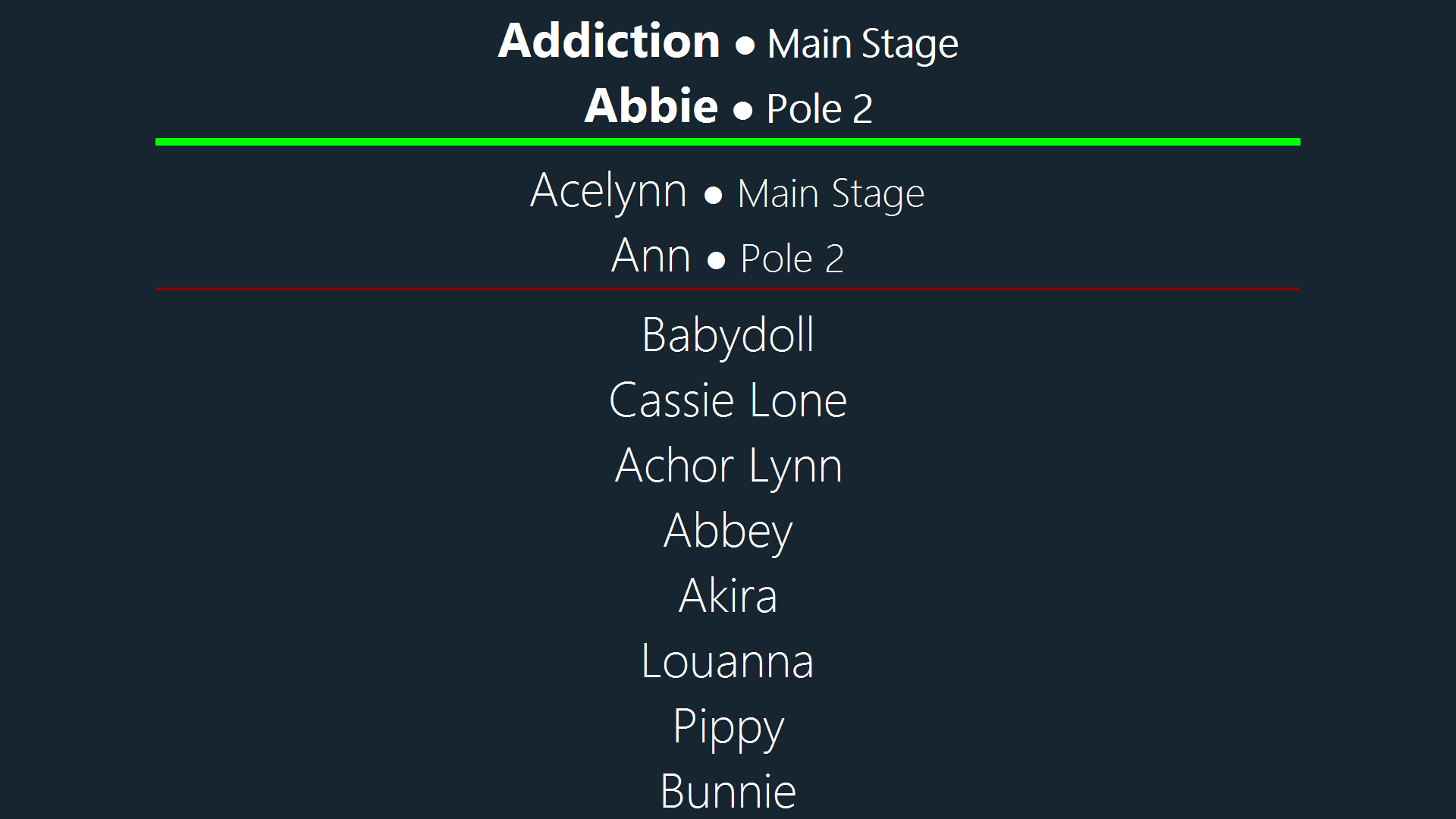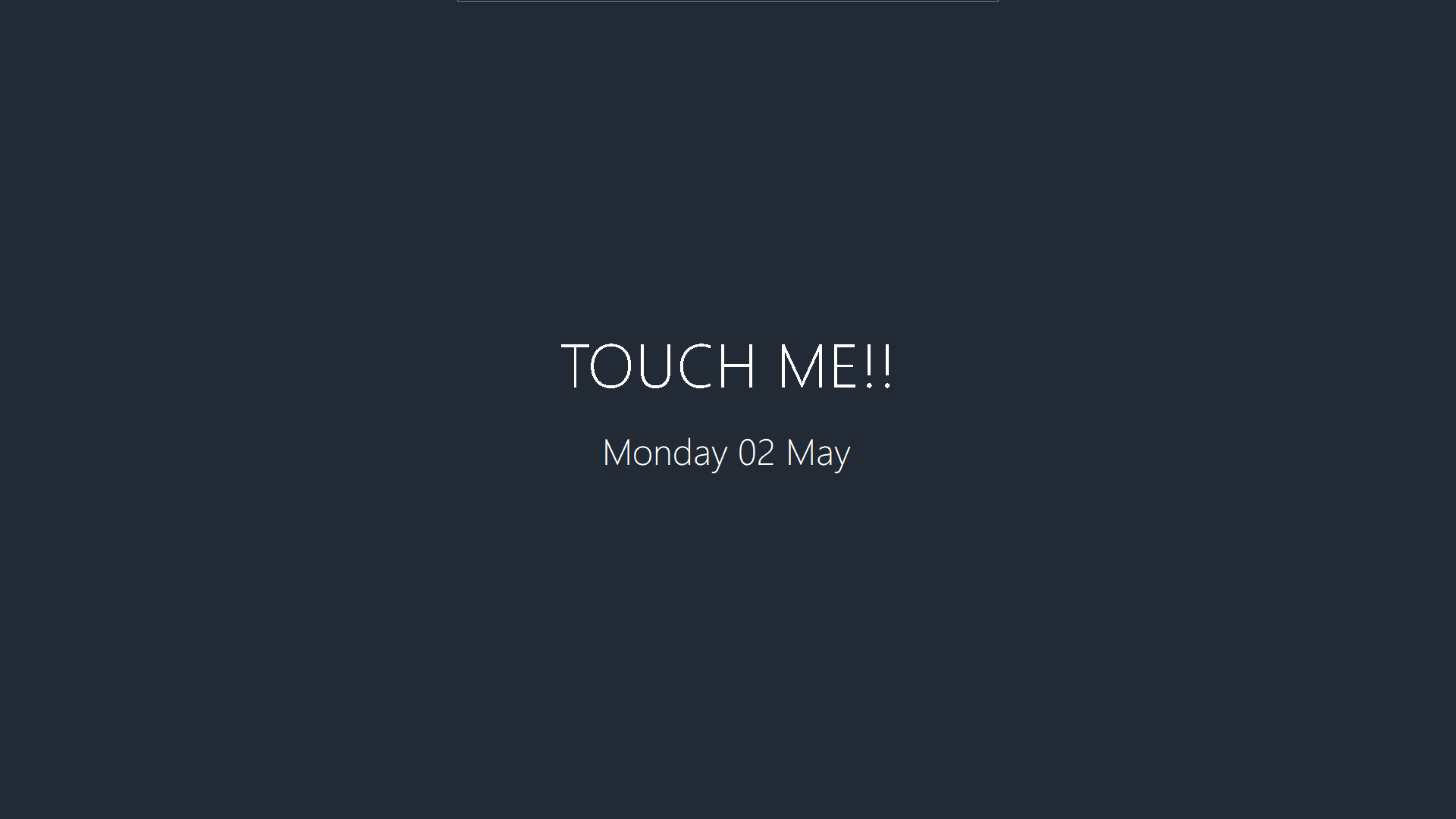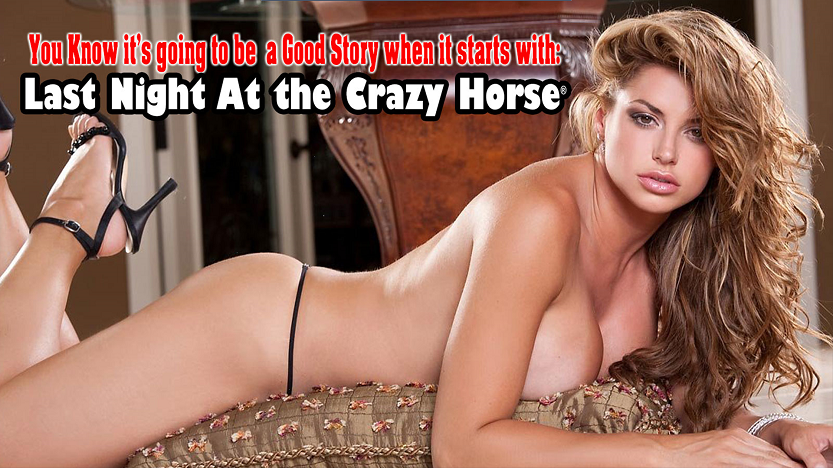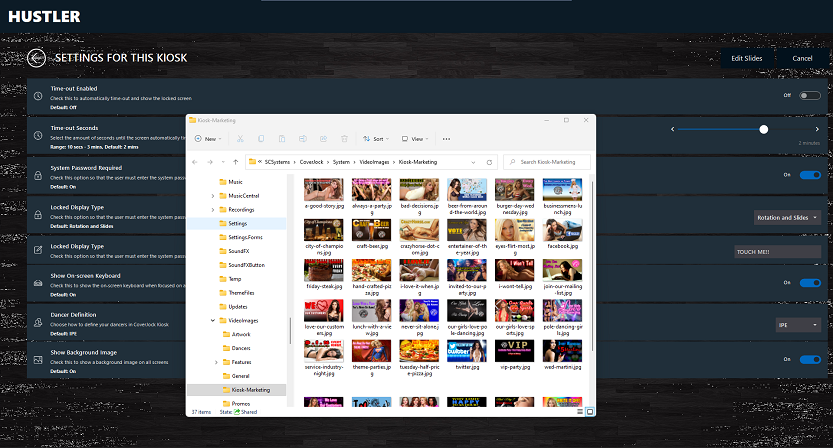|
Within options there is an option to choose what is displayed on screen during the locked screen. depending on where and what the Kiosk is used for will depend on what to choose.
- Rotation and Slides [Default]
Shows the rotation for x amount of seconds then an image for x amount of second. This runs through the cycle until the screen is unlocked.
- Rotation Only
Rotation refreshes automatically when once changed on CoverJock.
- Slides Only
Rotates through pre-selected image slides waiting x amount of seconds between transitioning to the next slide.
- [None]
Simply shows custom wording with the date.
|

|
Note
The core default Kiosk options are found in CoverJock Player. Learn more >>
The Kiosk specific options can be found here. Learn more >>
|
Rotation
To unlock the screen simply press or click anywhere.
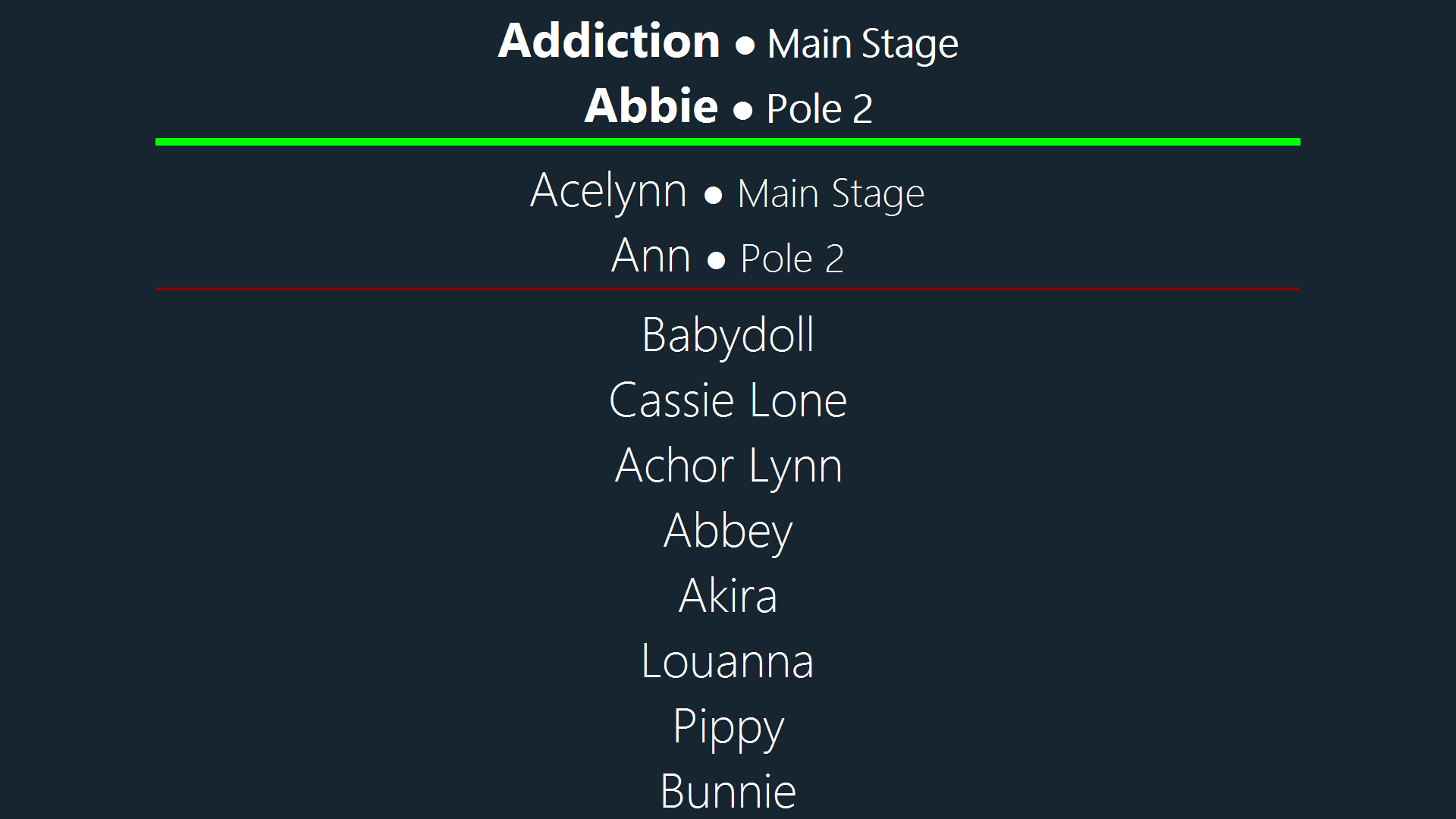
None
To unlock the screen simply press or click anywhere.
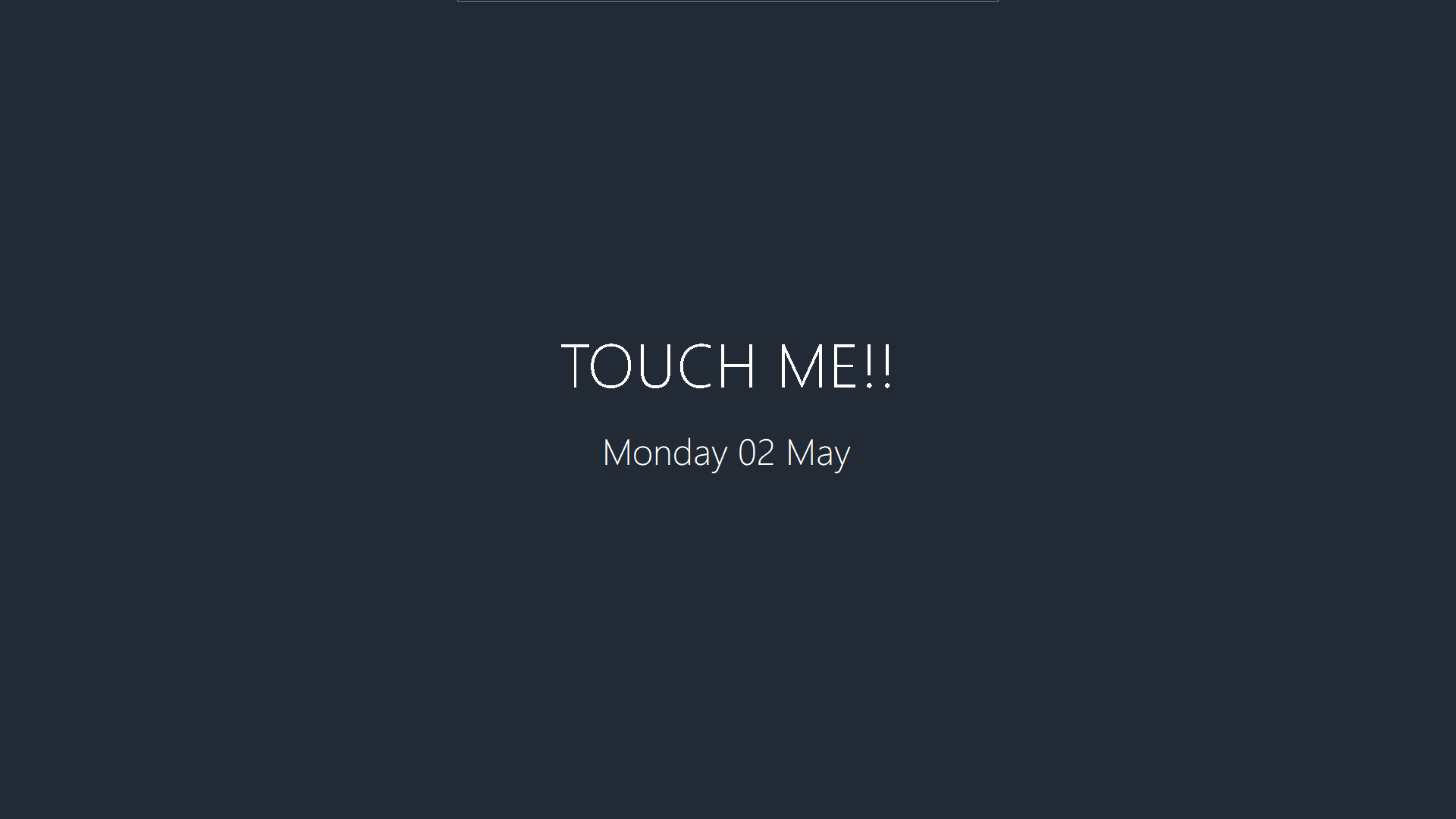
Slides of custom images
To unlock the screen simply press or click anywhere.
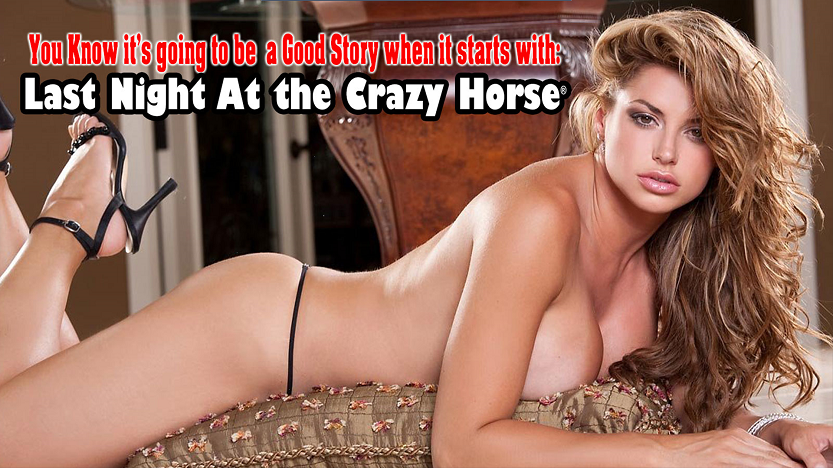
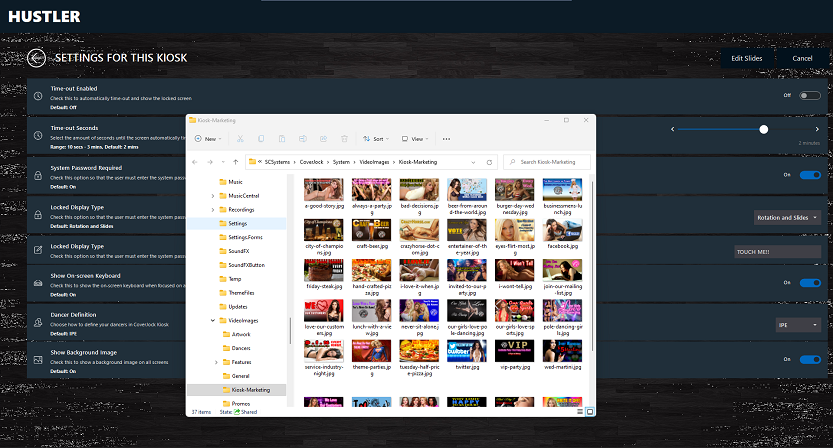
|