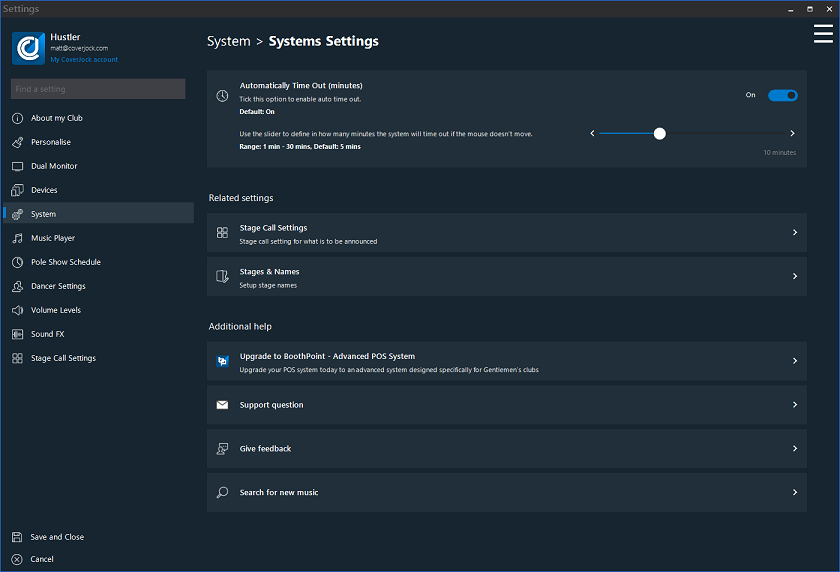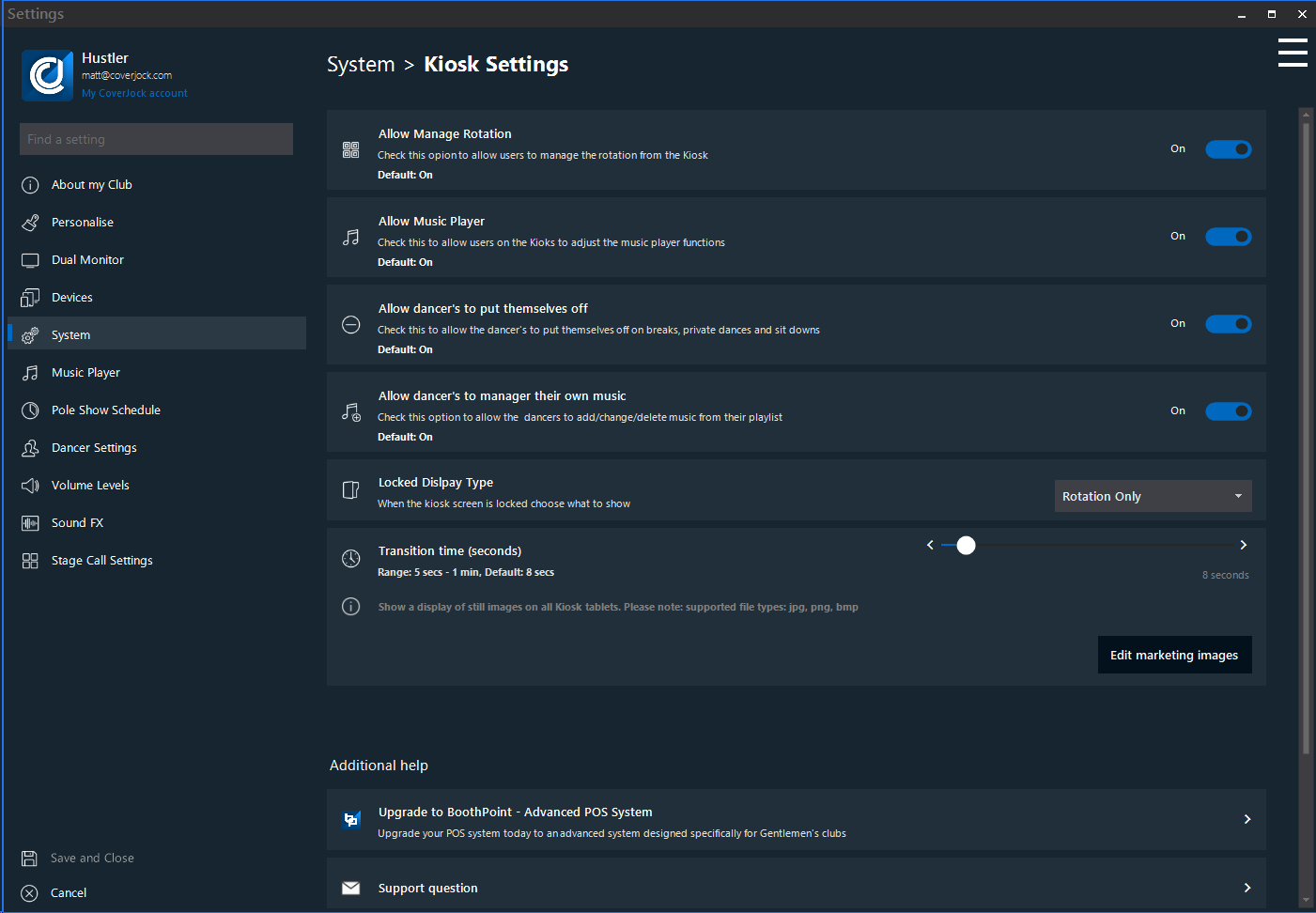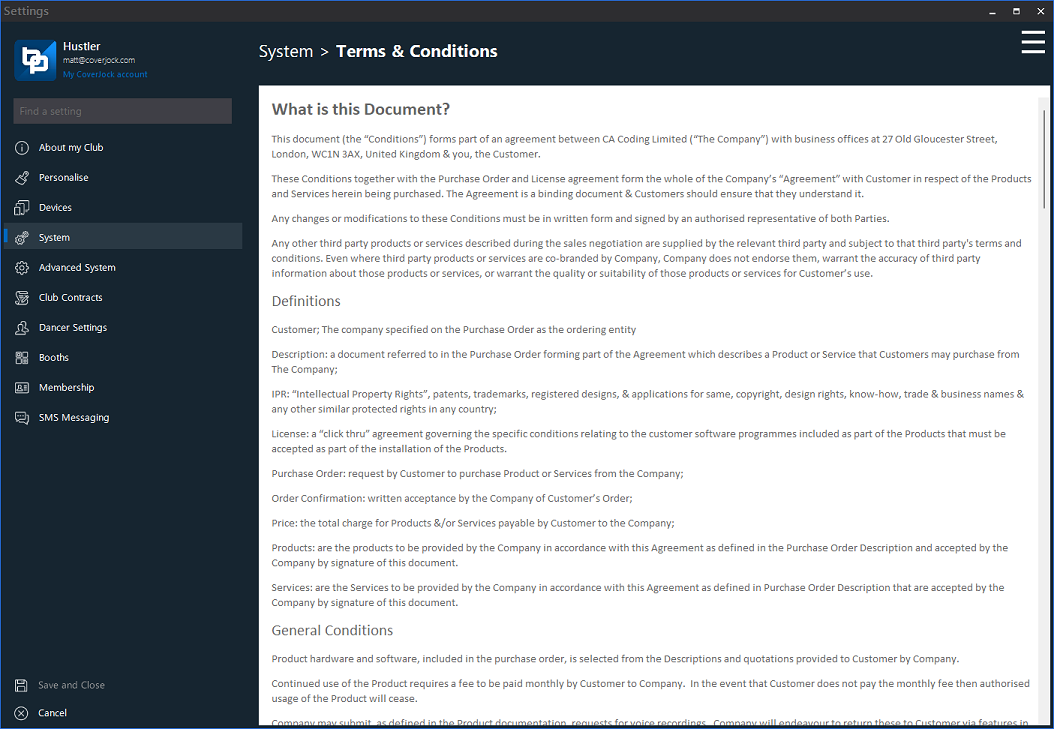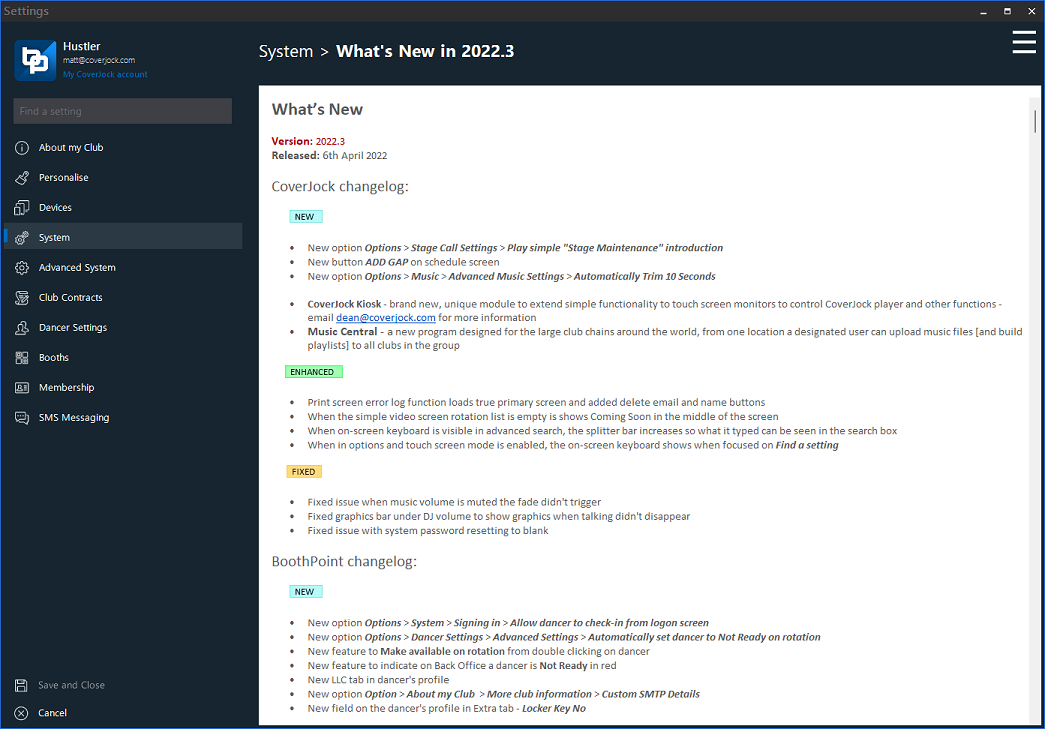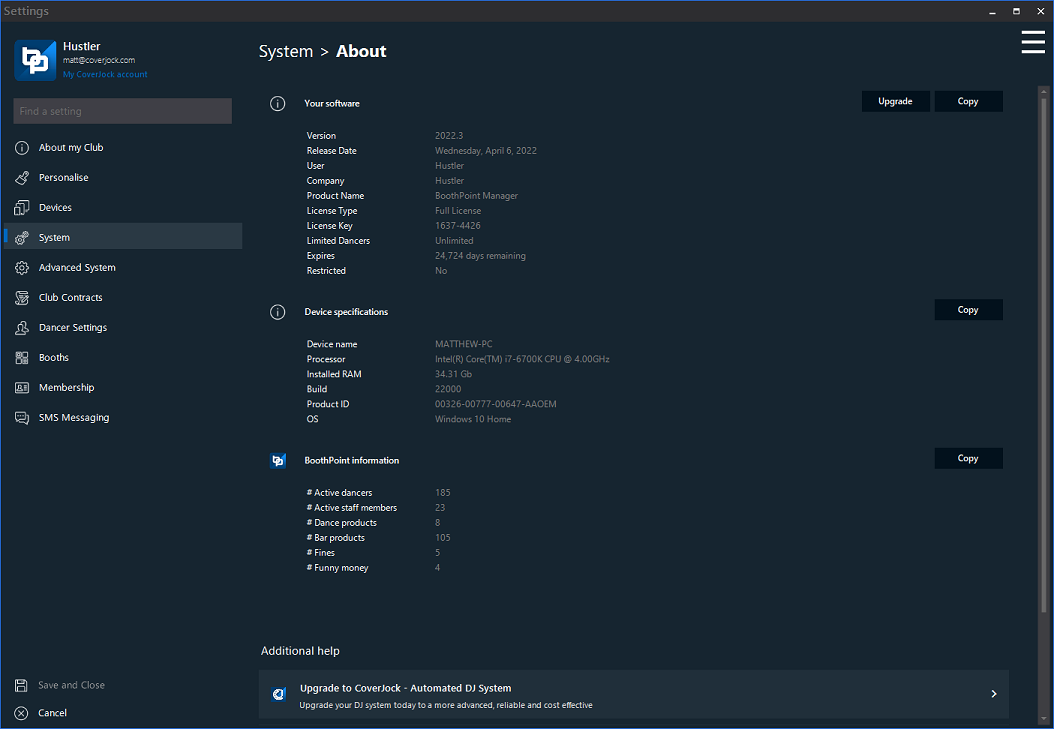|
There are various system options to automatically time-out whilst running CoverJock, this is especially handy to lock users out while CoverJock is not being used.
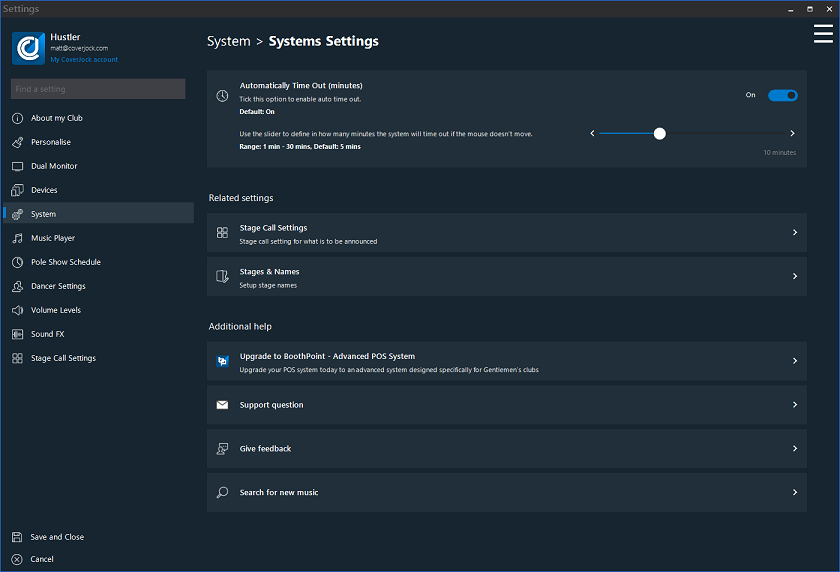
System Settings
|
Setting
|
What it does
|
Options
|
|
Automatically Time Out (minutes)
|
Tick this option to enable auto time out.
|
On (default)
Off
|
|
Auto time out (slider)
|
Use the slider to define in how many minutes the system will time out if the mouse doesn't move.
|
Range: 1-30 minutes
Default: 5 minutes
|
|
Auto Play on Start-up
|
Check this option to play the music as soon as CoverJock starts
For further automation customization Learn more >>
|
On
Off (default)
|
Kiosk Settings
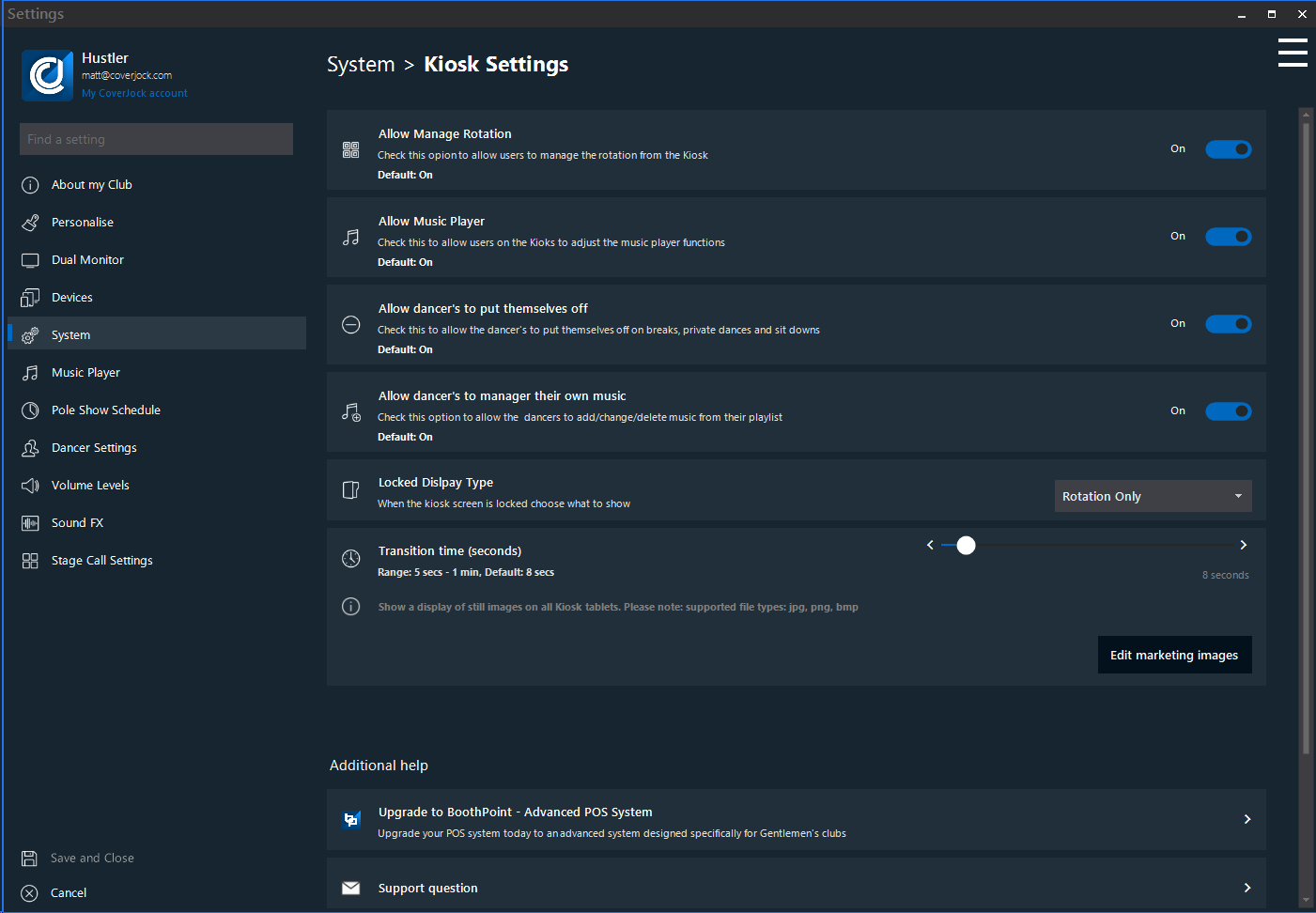
|
Setting
|
What it does
|
Options
|
|
Allow Manage Rotation
|
Check this onion to allow users to manage the rotation from the Kiosk
|
On (default)
Off
|
|
Allow Music Player
|
Check this to allow users on the Kiosk to adjust the music player functions
|
On (default)
Off
|
|
Allow dancer's to put themselves off
|
Check this to allow the dancer's to put themselves off on breaks, private dances and sit downs
|
On (default)
Off
|
|
Allow dancer's to manager their own music
|
Check this option to allow the dancers to add/change/delete music from their playlist
|
On (default)
Off
|
|
Allow dancer's to manager their own music
|
Check this option to allow the dancers to add/change/delete music from their playlist
|
On (default)
Off
|
|
Locked Display Type
|
When the kiosk screen is locked choose what to show
|
Rotation and Slides [Default]
Rotation Only
Slides Only
[None]
|
|
Transition time (seconds)
|
Show a display of still images on all Kiosk tablets. Please note: supported file types: jpg, png, bmp
|
Default: 8 secs
Range: 5 secs - 1 min
|
|
Edit marketing images
|
Simply copy picture files to this folder. jpg, png, bmp.
|
Opens Folder
|
|

|
Note
Currently this section Kiosk Settings is only visible when running CoverJock only, if BoothPoint is installed the Kiosk is not available.
Furthermore, the options on the Kiosk overwrite these settings. Learn more >>
|
Terms & Conditions
CA Coding's terms and Conditions
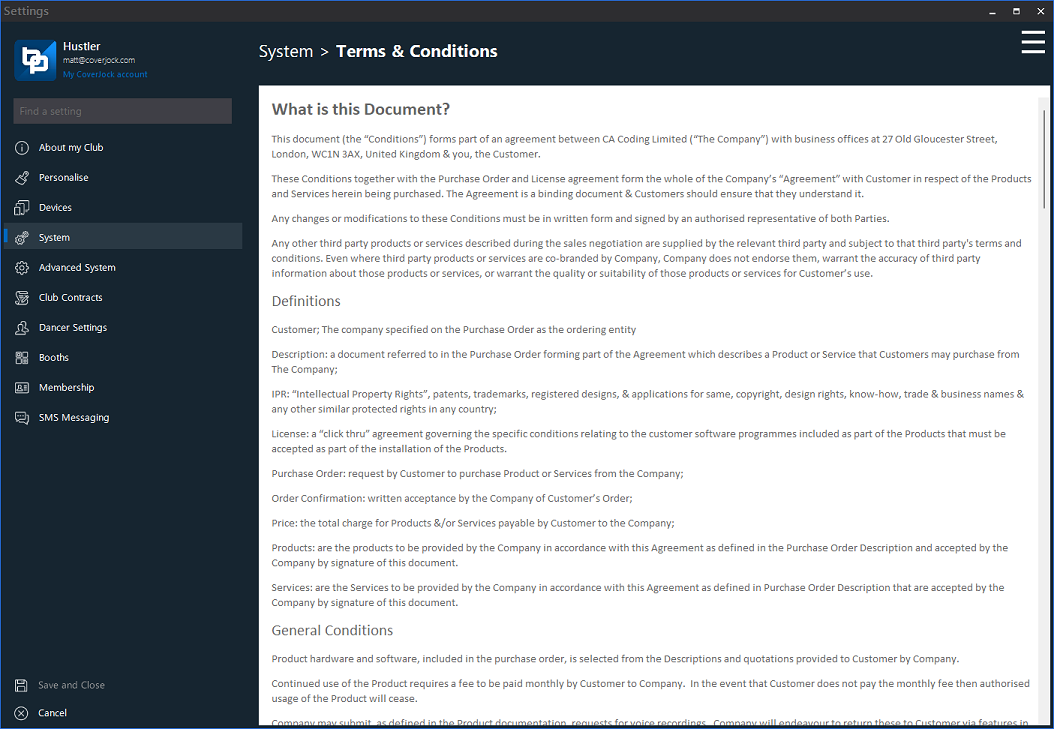
What's New in...
See a list of all released updates and what was new, fixed or enhanced in each update.
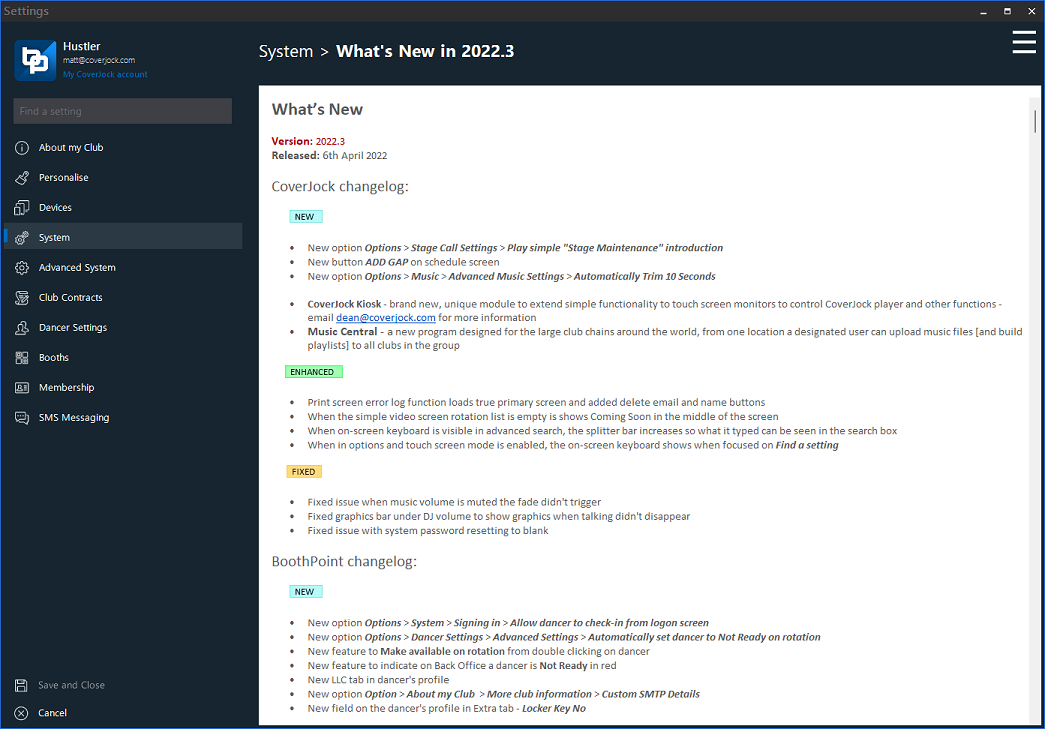
About
Shows general information about the computer, Windows and BoothPoint stats.
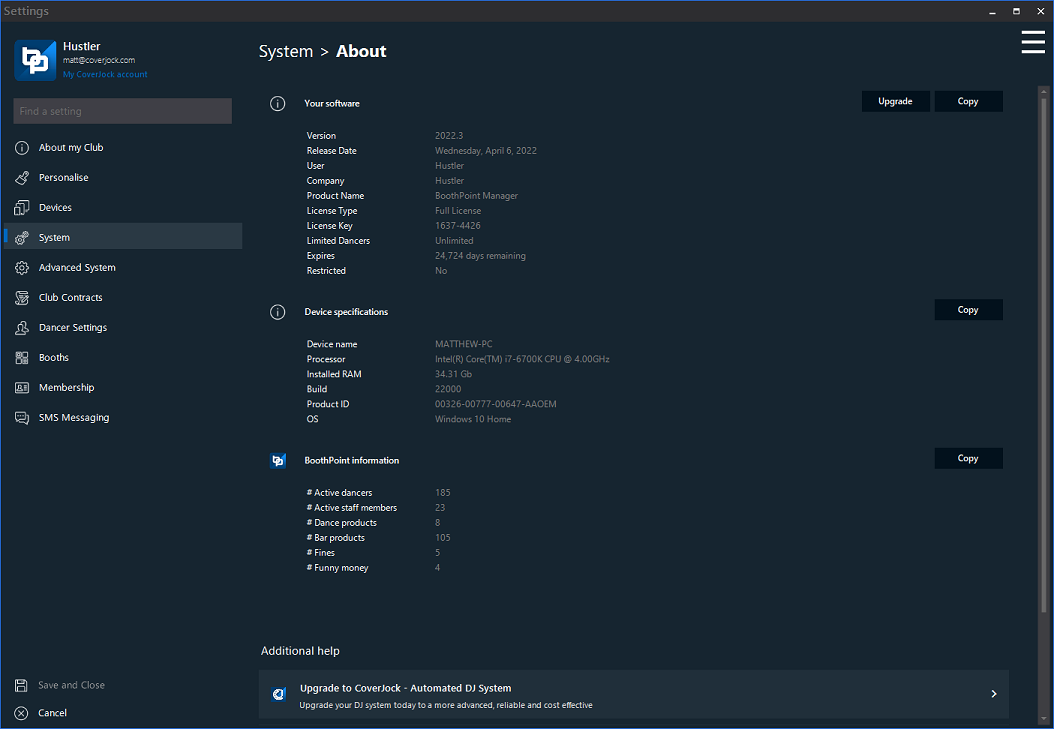
- Your software
- Version
- Release Date
- User
- Company
- Product Name
- License Type
- License Key
- Limited Dancers
- Expires
- Restricted
- Device specifications
- Device name
- Processor
- Installed RAM
- Build
- Product ID
- OS
- CoverJock information
- Total tracks
- # Music tracks
- # Video tracks
- # Active dancers
- # Dancer's songs
- # Active playlists
|