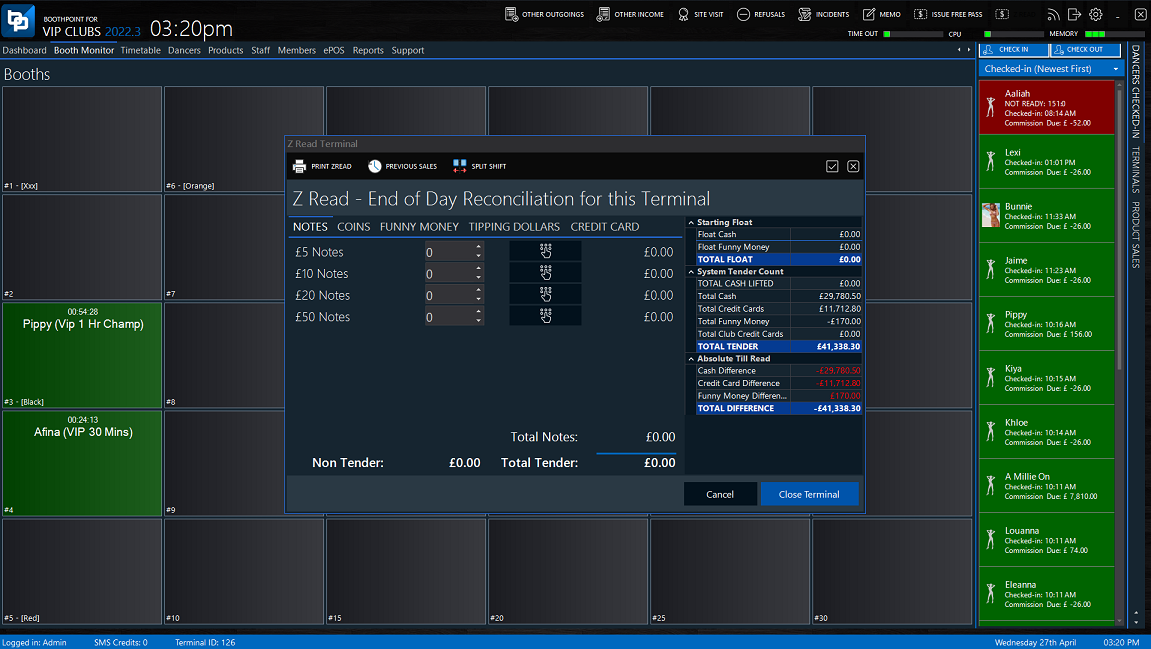|
The back office is a terminal in its own right. When integrated with an ePOS kit (till drawer, receipt printer) it can take and issue payments. Used as the central office system it will monitor all terminals that are live or closed. When all front of house ePOS terminals have been closed, the Back Office must also be closed to end the entire session and to start a new one.
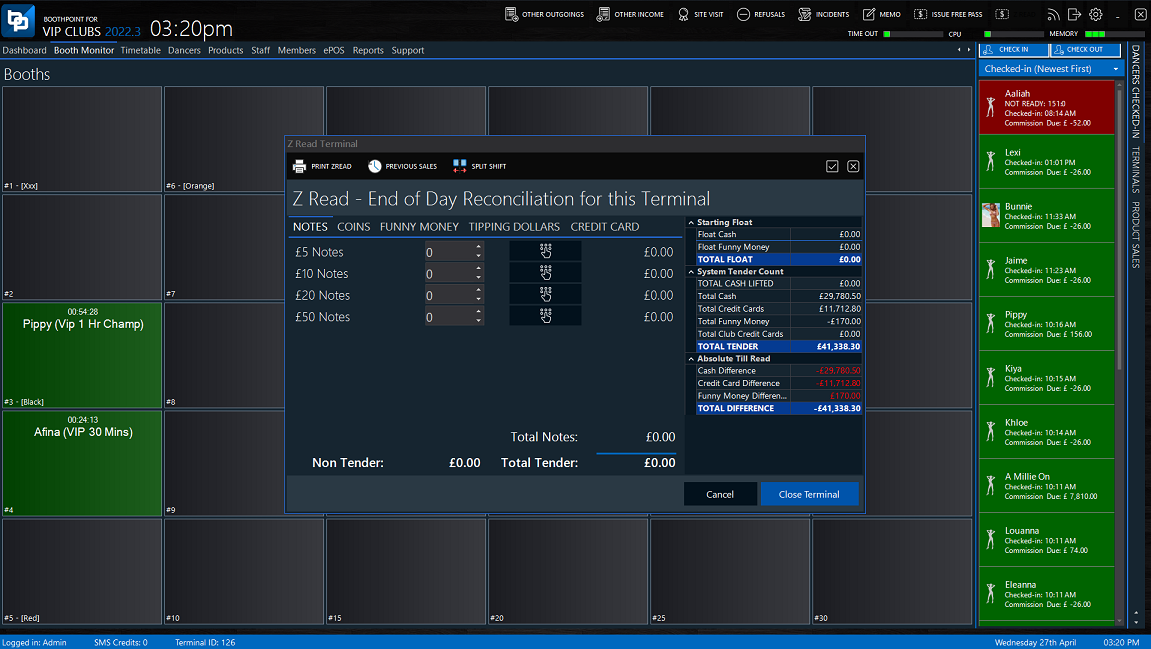
Running The Back Office X-Read
The X-Read is identical to the Z-Read
-
Tap or click the ePOS tab.
-
Tap or click the button Z-Read.
-
Tap or click the Cancel button
Running The Back Office Z-Read
-
Tap or click the ePOS tab.
-
Tap or click the button Z-Read.
(Firstly, the back office needs to close the terminal)
-
Count the notes, coins, funny money, tipping dollars and credit cards.
-
Enter these totals into the payment lines under each of the tabs.
(In the summary list on the right, Cash Difference, Credit Card Difference and Funny Money Difference should be at zero – green color.)
-
To print off a Z-Read Terminal receipt, either tap or click on Simple Print or for a detailed report tap or click on Detailed Print.
-
Tap or click the Close Terminal button.
|

|
Note
All terminals must complete the Z-Read routine to finalize closing the whole session down. A prompt will appear if not all terminals have been closed.
|
-
A summary screen will appear showing lots of information regarding floats, sales, club card usage etc. To finish the session, tap or click the Close Session button.
-
BoothPoint will now shut down and automatically backup the database.
|