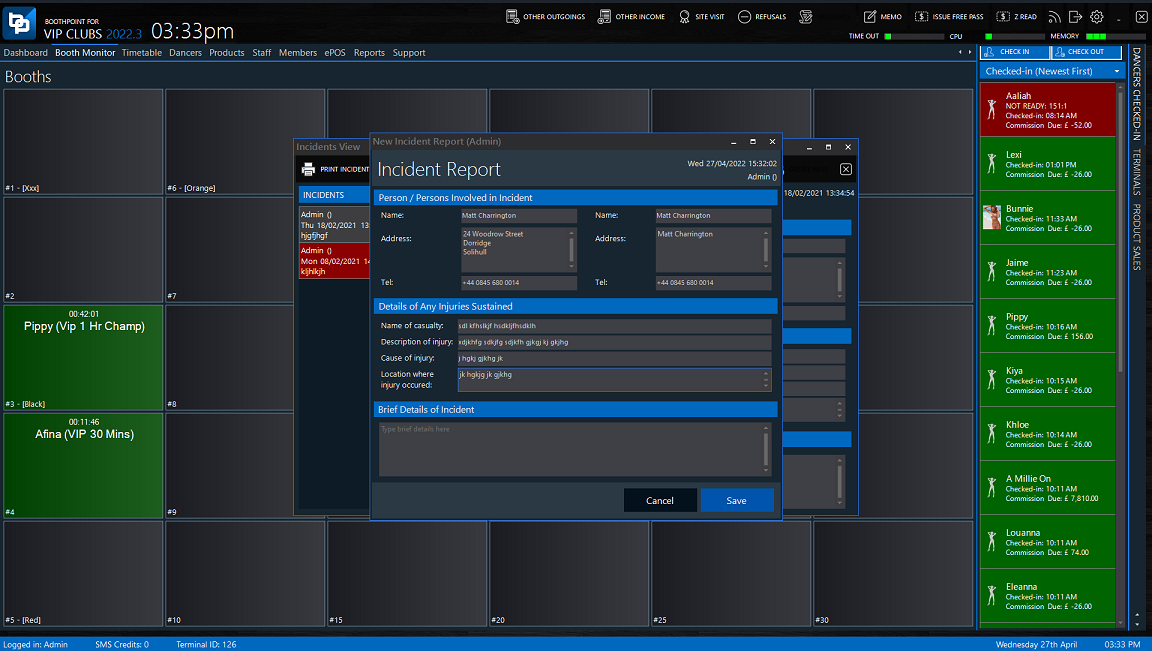|
BoothPoint incorporates a digital incident report archive. Incidents that happen within the venue can be recorded and entered for analytical and reporting purposes. Incident reports include:
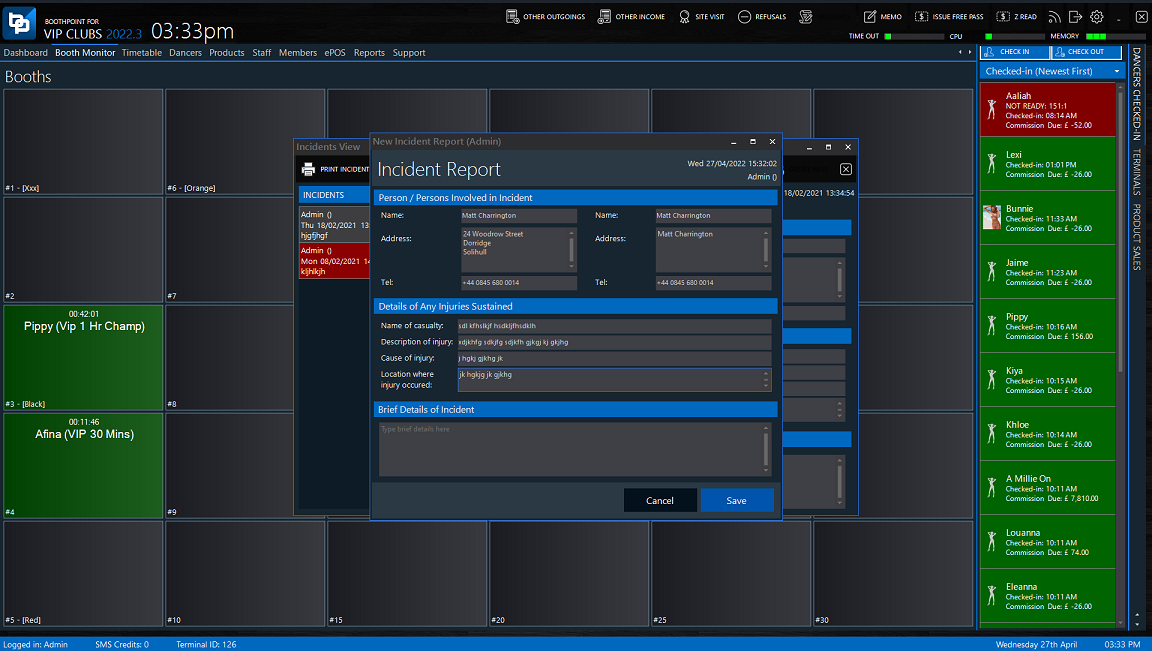
Add a new Incident
-
Tap or click the NEW INCIDENT button at the top of the form.
-
Fill in the form with all the incident details.
-
Tap or click the Save button to save and close.
|

|
Note
The system automatically date and time stamps who was logged on at the time the incident was entered, as well as stores who added the incident report. These can be reported on, click here for more information.
|
View an Incident
On the list in left hand side tap or click on a incident, the details will appear on the right.
Print an Incident
-
Select a incident in the left hand list.
-
Tap or click the button named PRINT INCIDENT at the top of the incident form.
-
The incident will appear in a printable format, tap or click the Print button.
Print a blank Incident form
Some clubs will want to hand write incidents then at the end of the night input them into BoothPoint. For this reason you can print of a blank incident form.
-
Tap or click the button named PRINT BLANK INCIDENT at the top of the incident form.
-
The incident will appear in a printable format, tap or click the Print button.
|