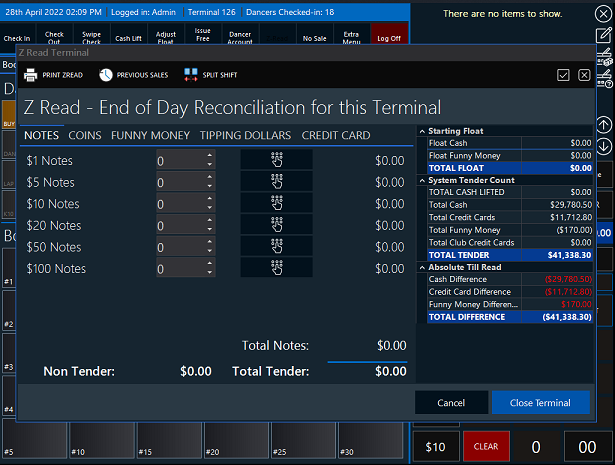X/Z Reads
|
Individual dancer X and Z reads can be performed to show all payments and services that have been audited via the BoothPoint system.
Terminal X reads can be performed at any stage throughout the session to show a breakdown of all sales and services on that terminal.
To close a terminal and to effectively end that current session a Z read will show a full and final read of all departmental sales on that terminal. The Back office terminal cannot be closed until all front of house terminals are closed.
Running the ePOS X ReadThe X-Read is identical to the Z-Read
Running the back office Z Read
|