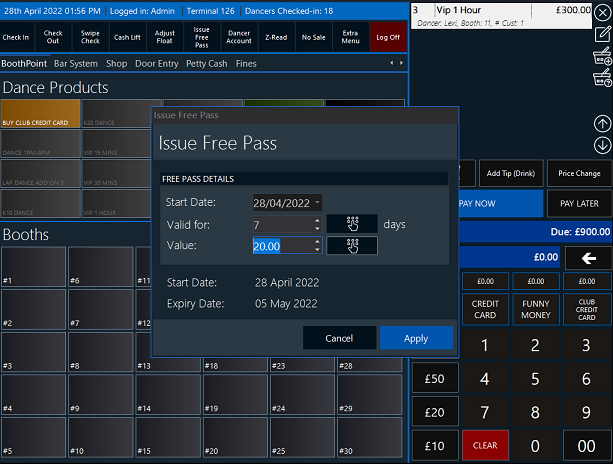|
Free Passes are incentives offers to your entertainers for any reason. They are issued in the form of a discount voucher that can be redeemed against club house fees. BoothPoint stores details of each free pass issued and redeemed for analytical and reporting purposes. Free passes can be reserved for redemption on specific days.
The entertainer then has a time period set by the venue in which to use the Free Pass. Passes are redeemed by handing the printed voucher to the BoothPoint operator who will key in the printed voucher number. Or alternatively, as an entertainer clocks in the BoothPoint operator will be notified at the terminal if there are any outstanding free passes that are still valid for use.
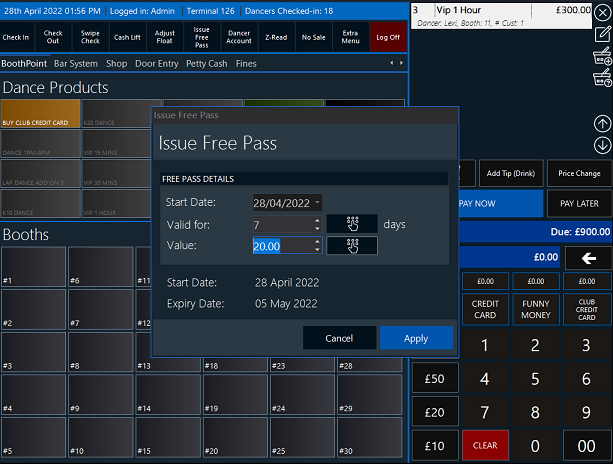
Issuing a Free Pass
-
Tap or click the ISSUE FREE PASS button at the top of the ePOS form.
-
Select a dancer from the list provided.
-
Enter in a value of the free pass.
-
A prompt will appear asking if you want to Print Free Pass.
-
If HQ Email Free Passes has been enabled, HQ will be emailed of the issued free pass.
Issuing a Free Pass from the Dancer Profile
-
Open a Dancer's Profile.
-
Tap or click the ISSUE FREE PASS button at the top of the form.
-
Enter in a value of the free pass.
-
A prompt will appear asking if you want to Print Free Pass.
-
If HQ Email Free Passes has been enabled, HQ will be emailed of the issued free pass.
|

|
Tip
In Options > Free Passes there are additional settings such as Free Pass Expiry, Maximum Free Pass Value and Default Free Pass Days.
|
|

|
Note
To redeem a Free Pass this is done when the dancer clocks in to BoothPoint. Click here for more information.
To set a special day to be or not to be a Free Pass day, this is done on the Dancer Schedule. Click here for more information.
|
|