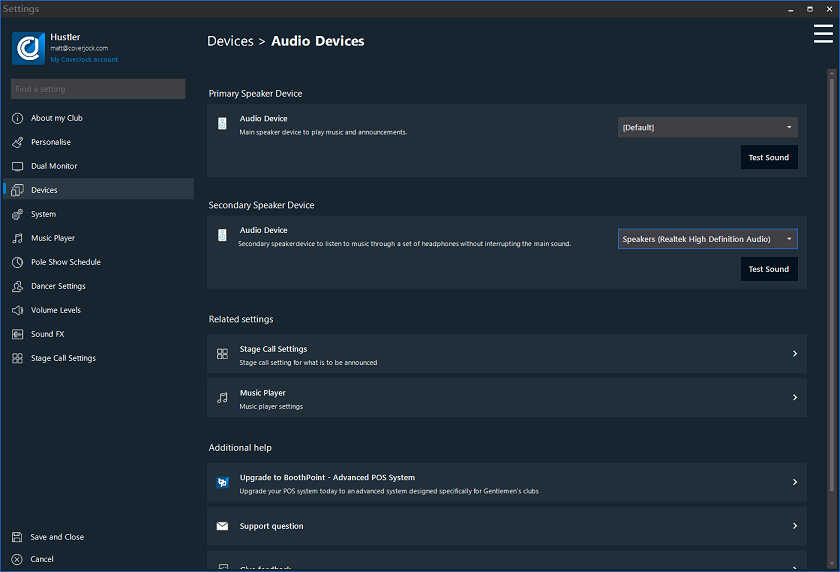Devices
|
This set of options are specifically for CoverJock's sound devices and timing out. CoverJock utilizes Windows sound devices to play music and makes announcements. The secondary device prime function is to allow the operator to listen to tracks in the search window without interrupting the main sound. When the system times out, CoverJock will lock the screen with a predefined image.
Device SettingsBelow is list of the options you will find in the system settings section:
|