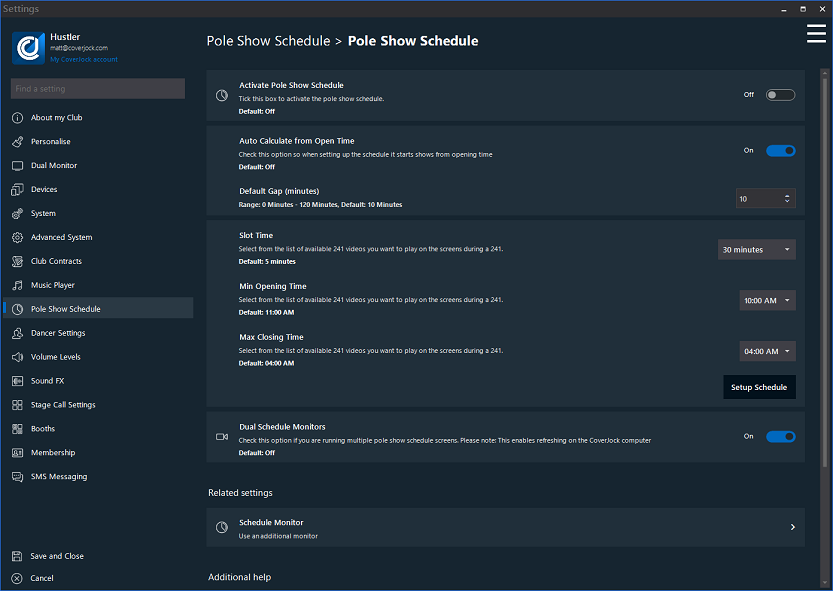|
Setting
|
What it does
|
Options
|
|
Activate Pole Show
|
Tick this box to activate the pole show schedule.
|
On
Off (default)
|
|
Auto Calculate from Open Time
|
Check this option so when setting up the schedule it starts shows from opening time
|
On
Off (default)
|
|
Default Gap (minutes)
|
Set the default gap in minutes between new schedules.
|
Range: 0 minutes - 120 minutes
Default: 10 minutes
|
|
Select a feature playlist
|
Select a playlist from the the given list, when a feature has been scheduled and music is selected it defaults to thie selected playlist.
|
On
Off (default)
|
|
Slot Time
|
Use this option to decide how you want to see the schedule in time slots. Selecting [No time slots] will allow you to add dancers at any time, even by the minute.
|
[No time slots]
5 minutes (default)
10 minutes
15 minutes
30 minutes
45 minutes
|
|
Min Opening Time
|
Select what is the earliest time the club opens.
|
10:00 AM (default)
|
|
Max Opening Time
|
Select what is the latest time the club closes.
|
04:00 AM (default)
|
|
Setup Schedule
|
Press this button to setup the pole show schedule. Click here to read more about scheduling.
|
N/A
|