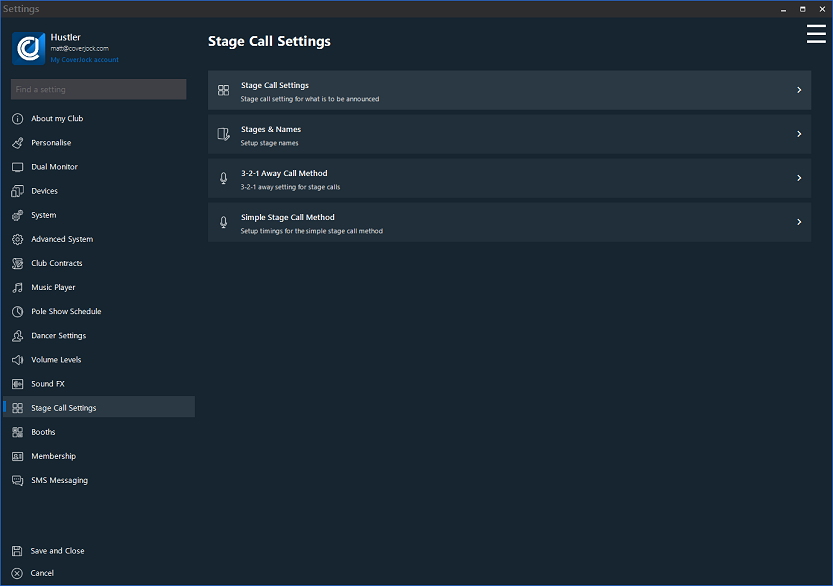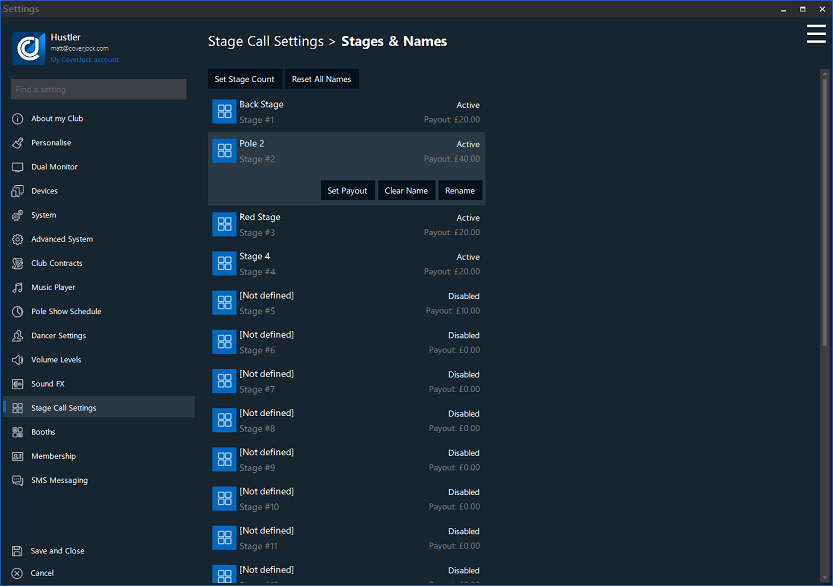|
Setting
|
What it does
|
Options
|
|
Play Stage Calls
|
There are different ways to let the dancers know when they're next on stage. This option will call the dancer to the DJ before she is due on stage. A certain amount of seconds later it will call again and again.
|
On (default)
Off
|
|
Edit Auto Stage Rules
|
Use this dialog box to set automatic rules to run when a select number of dancers are in the rotation:
- Song Gap
- Dance to # Songs
- Turn on/off Auto DJ
- Turn on/off Auto Calls
- Stages:
- Activate/deactivate each stage
- Set # dancers per stage
|
Learn more >> |
|
1st Stage Call Extension
|
The DJ will say the selection on the first stage call after the dancers name.
|
Nothing, Coming up, Get here, Get ready, Next, Next on stage, Ready, Standby, ToTheDJ, You saucy minx
|
|
2nd Stage Call Extension
|
The DJ will say the selection on the second stage call after the dancers name.
|
Nothing, Coming up, Get here, Get ready, Next, Next on stage, Ready, Standby, ToTheDJ, You saucy minx
|
|
3rd+ Stage Call Extension
|
The DJ will say the selection on any stage call after and including the third call after the dancers name.
|
Nothing, Coming up, Get here, Get ready, Next, Next on stage, Ready, Standby, ToTheDJ, You saucy minx
|
|
Play Intros
|
Tick this setting to play introductions when the dancer(s) go on stage.
|
On (default)
Off
|
|
Play Outros
|
Tick this setting to play an outro when the dancer(s) come off stage.
|
On (default)
Off
|
|
Play Stage Names
|
Tick this setting to play the stage name when multiple stages are enabled.
Please note: this will also enable/disable the switch call for moving between stages on Round the Houses.
|
On (default)
Off
|
|
Introduce dancers on all stages when Auto Stage Call is activated
|
Tick this setting when multiple stages are in use and "Round the Houses" is active, to add a dancer to each stage all at once, instead of starting at the first stage.
|
On
Off (default)
|
|
Allow word "tips" to be used within the introductions
|
This option is used for clubs who are not allowed to announce tips within their club - this rule has been enforced in some states in the USA. Un-tick this box to not mention anything to do with tips or tipping the dancers.
|
On (default)
Off
|
|
Play announcement to say what current song the dancer is on
|
Tick this box to automatically play an announcement by the DJ to say what current song the dancer is on.
For example if the dancer is dancing to 3 songs and they are on song #2, the DJ will say something like "wrapping up your first song, 2nd song of a 3 song set starting right now".
|
On (default)
Off
|
|
Play phrase "Rotation Update" when swapping dancers
|
When a dancer is swapped to go on stage instead, an announcement will be played, for example "Rotation Update, Sarah you're 3 away from the main stage". If this option is not checked, it will remove the "Rotation Update" wording and play the rest.
|
On (default)
Off
|
|
Play "up-sell" after outro
|
After the outro of the dancer on stage, CoverJock can announce an up-sell broadcast, for example "Available for some intimate VIP time" or "Now available for some 1 on 1 time"
|
On (default)
Off
|
|
Play gap song on completed rotation
|
During a constant stage show and when the rotation is complete, tick this box to set the song gap at this time to be a one song gap.
|
On
Off (default)
|
|
Play gap song on completed rotation (slider)
|
Use the slider to set how long the gap song between completed rotation should be.
|
Range: 20 seconds - 15 minutes
Default: 1 minute
|
|
Play gap song on constant stage show
|
To allow the dancers extra time to pick up their tips for example, tick this option to insert a gap song during a constant stage show.
|
On
Off (default)
|
|
Play gap song on constant stage show (slider)
|
Use the slider to set how long the gap song between constant stage shows should be.
|
Range: 20 seconds - 15 minutes
Default: 30 seconds
|
|
Automatically Select Different Stage
|
When multiple stages are enabled, check this option to select a different stage for a dancer to go on
i.e. if they have just danced on stage #1, they will get called onto stage #2 then stage #3 and so on, where possible
|
On (default)
Off
|