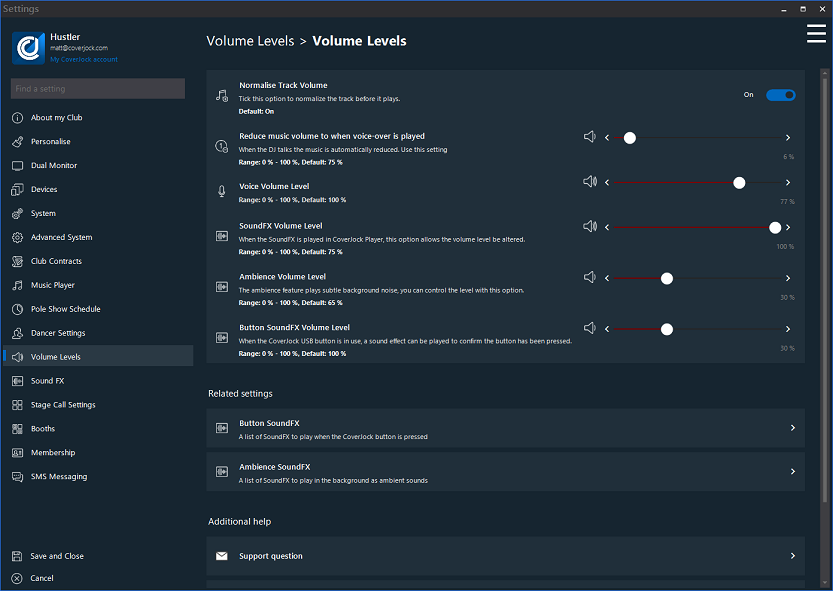|
Setting
|
What it does
|
Options
|
|
Normalize Track Volume
|
Tick this option to normalize the track before it plays. Please be aware: by enabling this option does take a few seconds for the system to analyse the track, as such if you skip a track it's not instant.
|
On
Off (default)
|
| Reduce music volume to when voice-over is played |
When the DJ talks the music is automatically reduced. Use this setting to set the volume level of the music whilst the DJ is talking. |
Range: 0% - 100%
Default: 65%
|
| Voice Volume Level |
Use the slider to adjust the volume of the DJ talking. This effects everything the DJ says; stage calls, announcements, introductions and so on. |
Range: 0% - 100%
Default: 100%
|
| SoundFX Volume Level |
When the SoundFX is played in CoverJock Player, this option allows the volume level be altered. |
Range: 0% - 100%
Default: 75%
|
| Ambience Volume Level |
As the Ambience is meant to be a background noise, the level of volume can be changes, bear in mind that it should be set to a rather low percentage. |
Range: 0% - 100%
Default: 35%
|
| Button SoundFX Volume Level |
When the CoverJock USB button is pressed, a soundFX can be played. Set this volume to adjust the level in which the soundFX is played. |
Range: 0% - 100%
Default: 60%
|