|
New to BoothPoint?
You're at the right place. Whether you're new to BoothPoint or just want a refresher, these 10 tutorials will show you the basics.
|
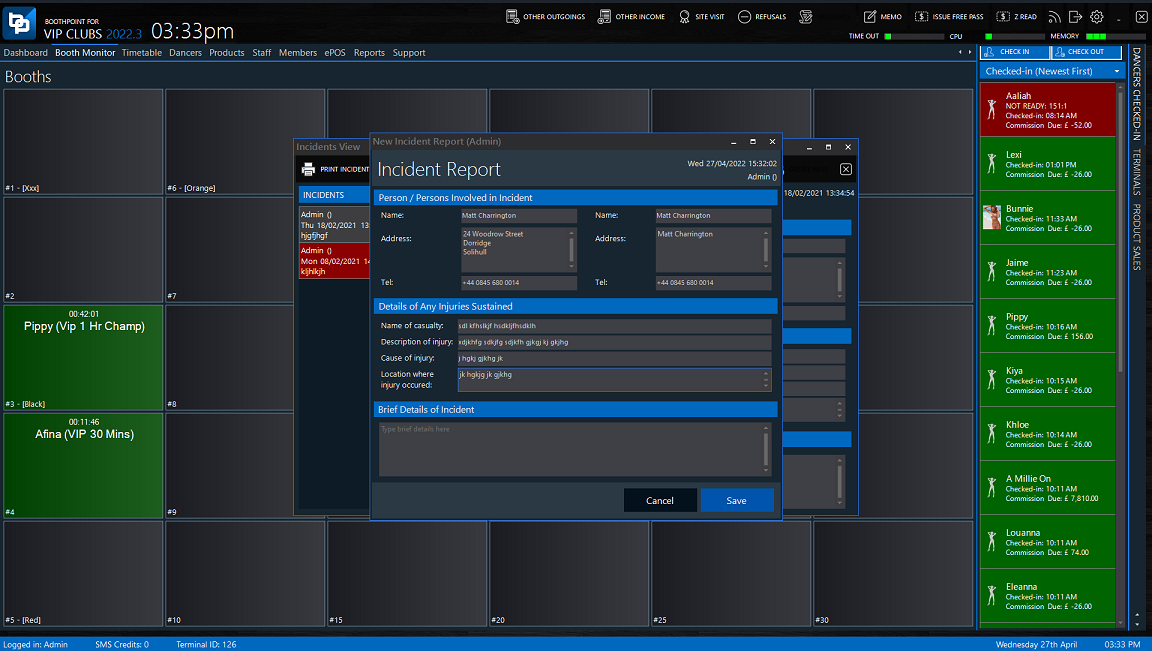
|
|
First things first
|
|
|
1. Getting used to the new environment
The new BoothPoint has been designed with you in mind. The new format keeps all of the features that you have come to know all in one place. You now have the functionality that you are used to combined with an entire suite of new features and tools.
Learn about the new layout >>
|
2. Back Office
Navigating your way around BoothPoint is simple. View all of your data as it happens. Whether it’s the intuitive Booth monitor or your dancer tracking reports you will find that you can access your vital information in seconds.
Learn about the Back Office >>
|
|
|
|
|
Finding your way around
|
|
3. Paperless office
Imagine a system that provides total peace of mind and full accountability for all users – BoothPoint is it! Leading the way for adult entertainment administration. With hundreds of options to personalize your system BoothPoint works for you.
Learn about the paperless club >>
|
4. Clocking dancers in
New BoothPoint is so much more than a management package. The advanced scheduling system will allow you clock in staff and dancers to their set shifts whilst monitoring their movements and operations on the floor. Everything from entertainer’s house fees to extended hours of work. BoothPoint takes care of it all.
Learn about the clocking dancers in >>
|
|
|
|
|
Getting things done
|
|
|
7. Manage contracts
BoothPoint will allow you to import your company contracts for staff, dancers and management. Each can be signed digitally using the touch screen or a specialist signature pad. All contracts can be easily viewed or amended and stored neatly for easy access.
Learn about club contracts >>
|
8. Using the ePOS
BoothPoint ePOSis the front of house extended module that allows you to track all staff and dancer sales, allocate dance booths and mark dances. It can be installed on a touchscreen terminal with full ePOSkit to take payment or on a tablet PC to track dances on the go.
Learn about the ePOS >>
|
|
9. High rollers
The High Roller Protection facility is a built in safeguard designed to ensure added precaution when authorizing high value credit or debit card transactions. A simple swipe of the customer’s card will provide enough information to guard against customer charge backs and unauthorized bank reversals.
Learn about the high roller process >>
|
10. Issuing free passes
Free passes can be issued as incentives for your dancers by means of a reduction in future house fees. The printed voucher can be used on specific days or with certain exceptions and expiry conditions. All commission due and club incentives are audited directly to each dancer and offer a complete live financial break down at any point in time for every session.
Learn about free passes >>
|
| |
|
|
Ready for more?
Learn about Timetables >>
Learn about the Memo System >>
Learn about the Incidents Forms >>
Learn about the Site Visits >>
|
|