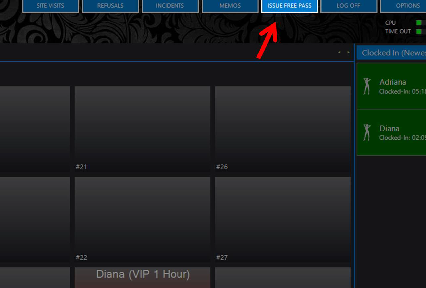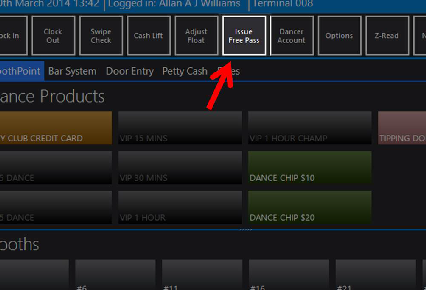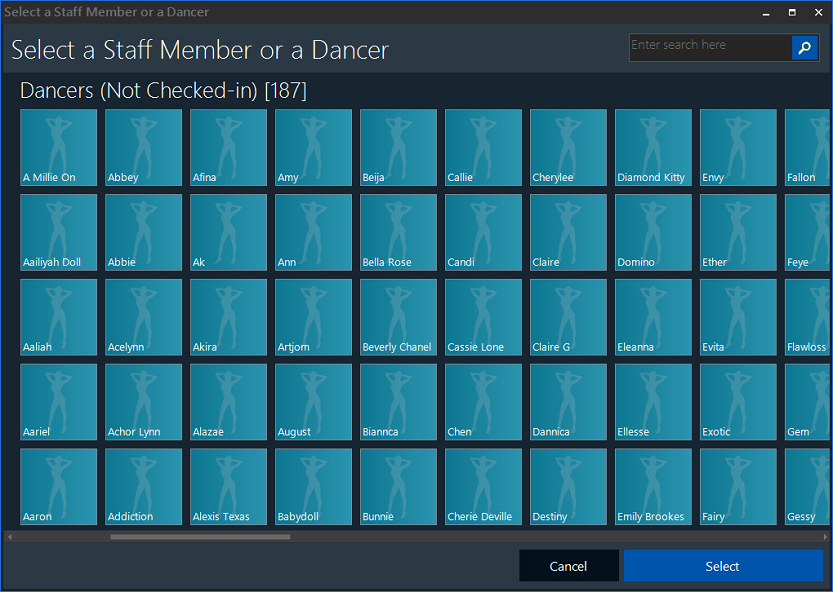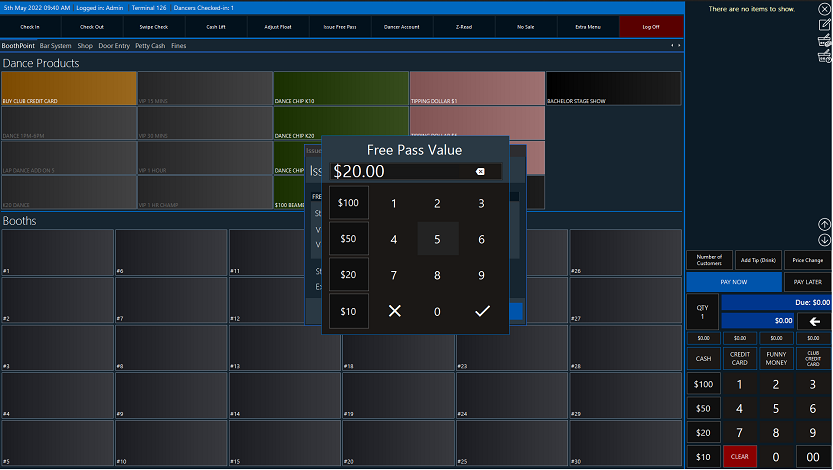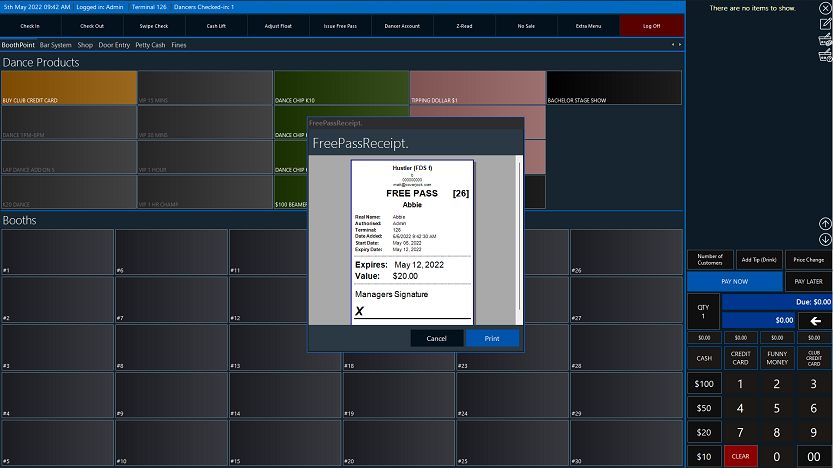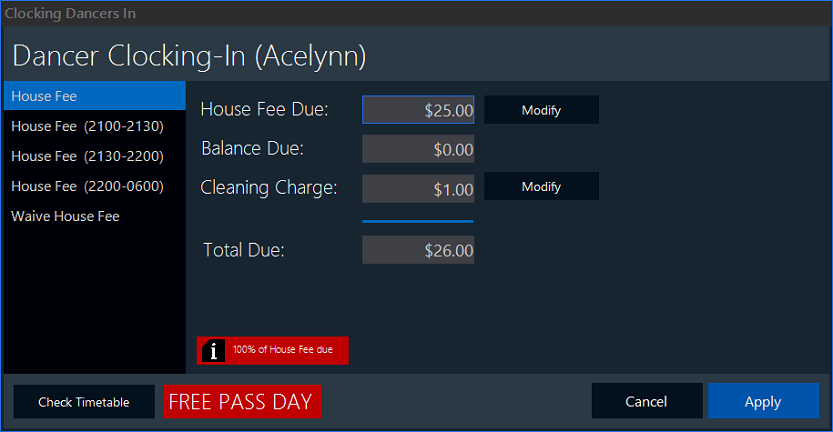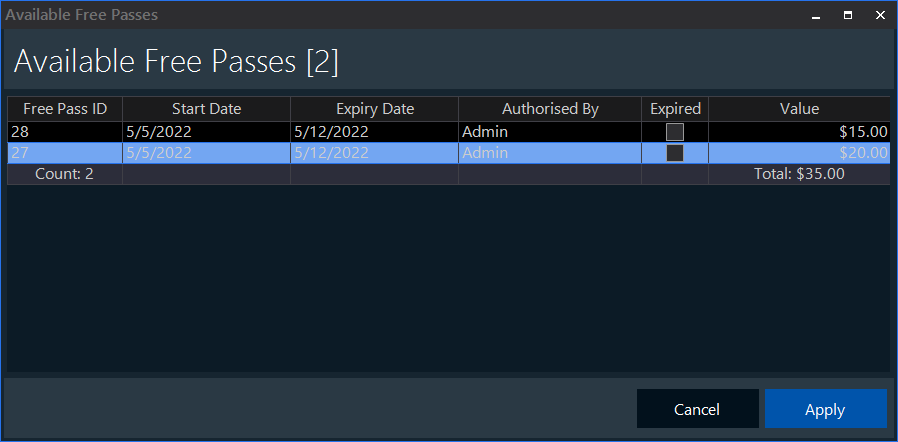|
From the Back Office
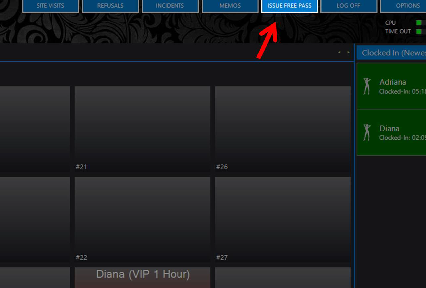
|
From the ePOS
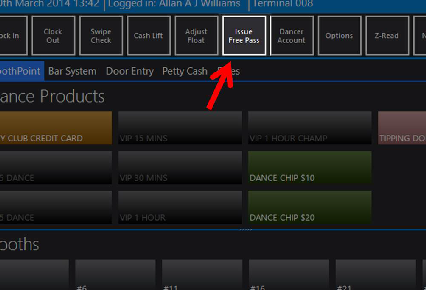
|
| |
|
|
Stage 1 - Select Dancer
There are different methods of selecting a dancer:
Method 1: Manually select a dancer.
Method 2: Swipe the dancer's card.
Method 3: Finger print recognition.
|
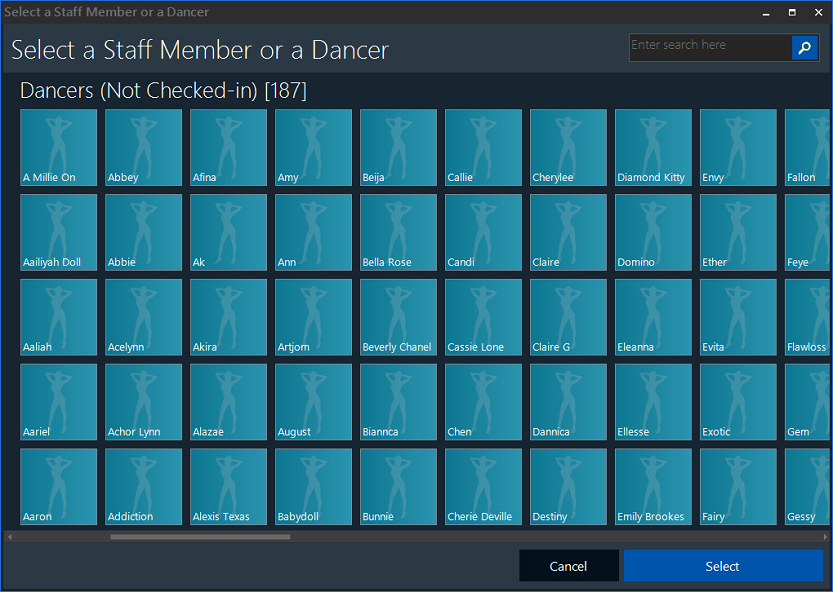 |
| |
|
|
Stage 2 - Enter Free Pass Value
The operator can then set the value for the pass to be issued. Values can be limited by the system administrator if required. The set value will then added as a credit to be redeemed against the entertainers account on allocated free pass days.
|
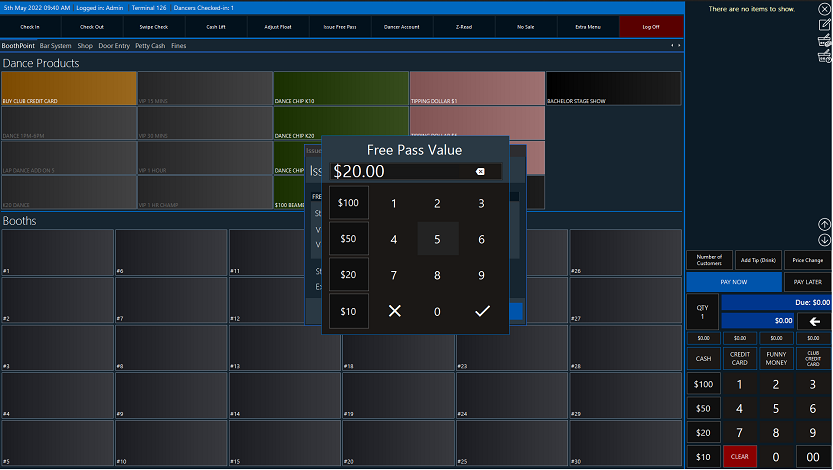
|
| |
|
|
Stage 3 - Print Free Pass
Once the issuing procedure is complete, passes can be printed and then redeemed upon presentation. Passes that have expired or are not valid for use on specific days will not be accepted by the system.
|
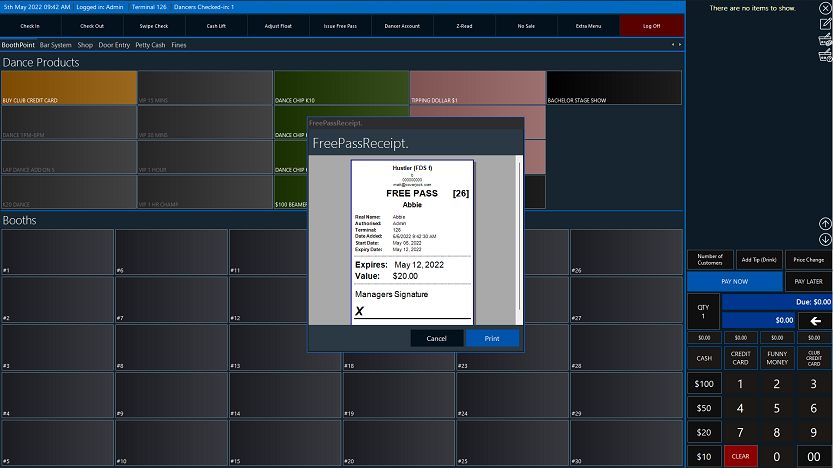
|
| |
Redeem a Free Pass
Passes can be redeemed by either entering the information from a printed pass voucher or by checking the dancers account at clock in to show any outstanding unused passes that have not expired.
|
|
Check a Dancer In
Once the issuing procedure is complete, passes can be printed and then redeemed upon presentation. Passes that have expired or are not valid for use on specific days will not be accepted by the system.
|
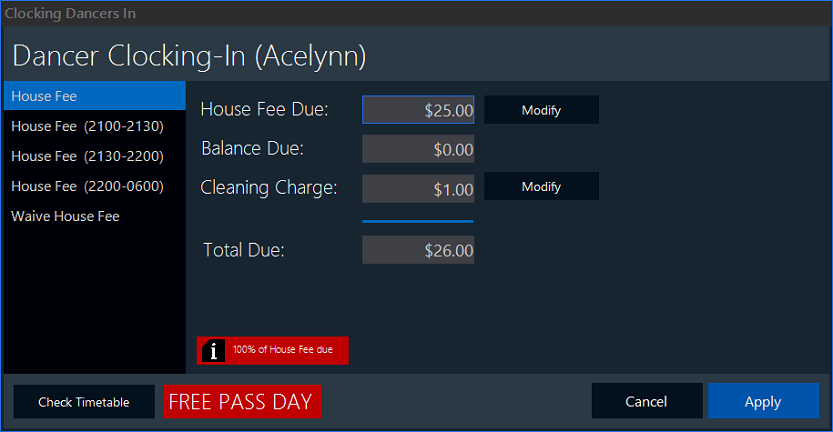 |
| |
|
|
Use Free Pass Button
Tap or click the Use Free Pass button, this will show a list of available free passes issued to the dancer. Select a valid free pass and tap or click the Apply button.
Note this list also includes out of date free passes, therefore if the dancer wants to question a free pass the user can see how long since the free pass expired.
|
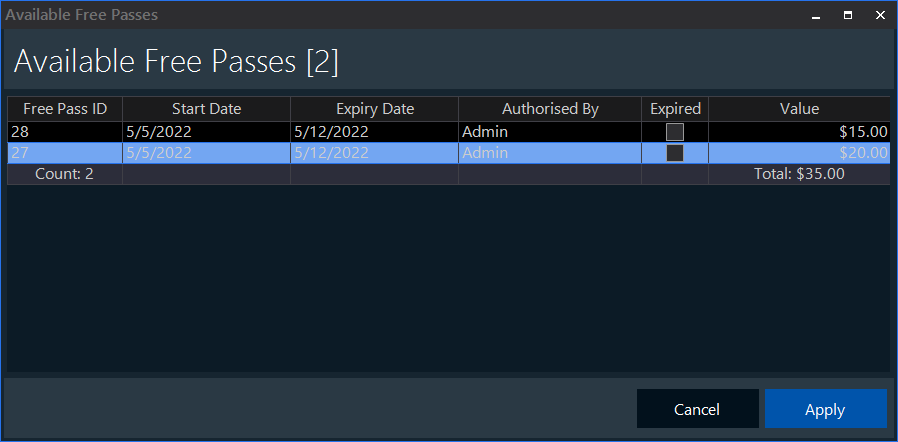 |