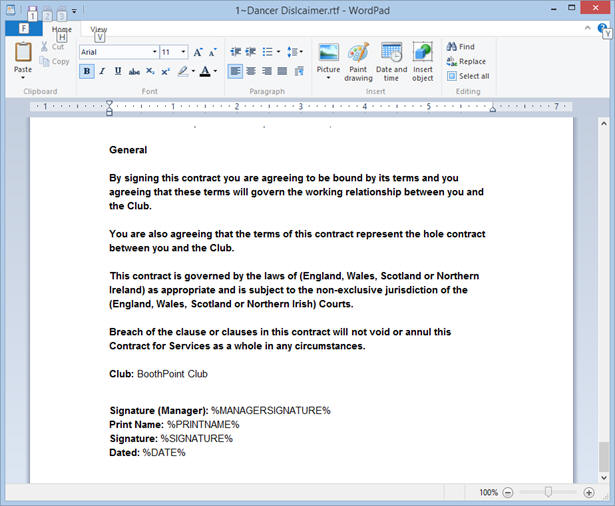|
START DATE: %STARTDATE%
Dancers Disclaimer
I hereby warrant, represent and certify the following:
I have never been arrested and/or convicted.....
I, %DANCERNAME% the undersigned dancer/model for good and valuable consideration...
Contracts for services
This contract for services is made on the %DATESTAMP%
Signature (Manager): %MANAGERSIGNATURE%
Print Name: %PRINTNAME%
Signature: %SIGNATURE%
Dated: %DATE%
|
CONTRACT OF EMPLOYMENT
THIS AGREEMENT is made this %YEAR%
BETWEEN
(1) Club Name (the Employer) whose principal address for service shall be Club Address
And %STAFFNAME% (The Employee)
WHEREBY IT IS AGREED
1. Interpretation....
Date %DATESTAMP%
Name %STAFFNAME%
Signature %SIGNATURE%
For and on behalf of the Employer
Signed by the Employee %MANAGERSIGNATURE%
|