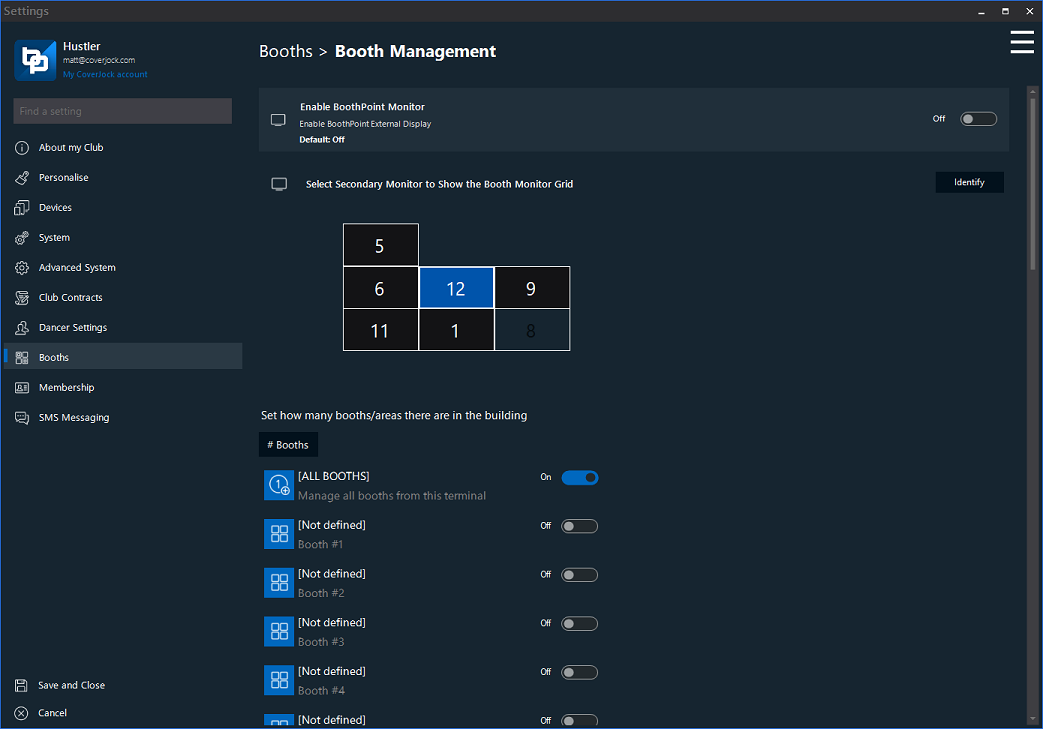Booths
|
Each BoothPoint terminal at the club can be designated a set of booths or all booths. If the terminal is set to only manage booths 1-10, then the only booths that terminal sees are booths 1-10. This is useful if you have a BoothPoint controlling certain zones within the club, therefore each BoothPoint is assigned its’ booths and will be less confusing.
Below is list of the options you will find in the booths: Monitoring Booths
Within the Monitoring Booths section in options, you will see a list of all available booths. The first item in the list are All Booths, by ticking All Booths you are instructing that terminal to manage all booths. Alternatively you can tick the booths you want to manage. BoothPoint Settings
BoothPoint Monitor
|