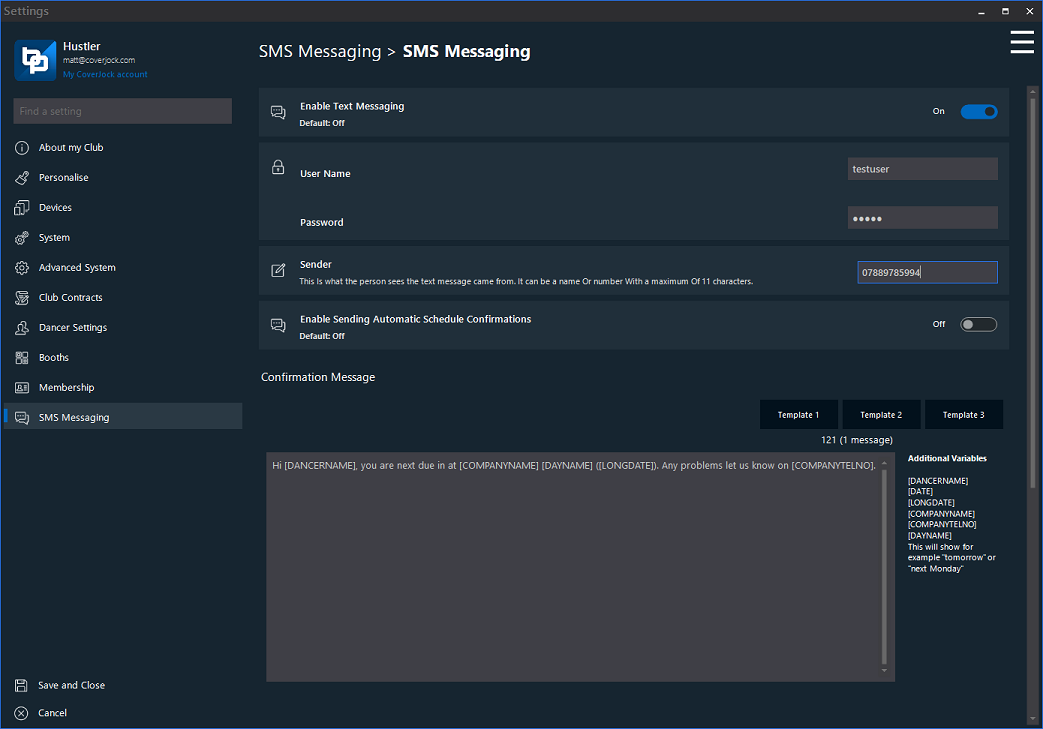|
SMS messaging is an inclusive module that will allow you to send messages to staff and dancers, the SMS will appear sent from the venue. They can be sent individually or as a group. This is a pay-as-you-go service, to top up just purchase the required amount of SMS credits.
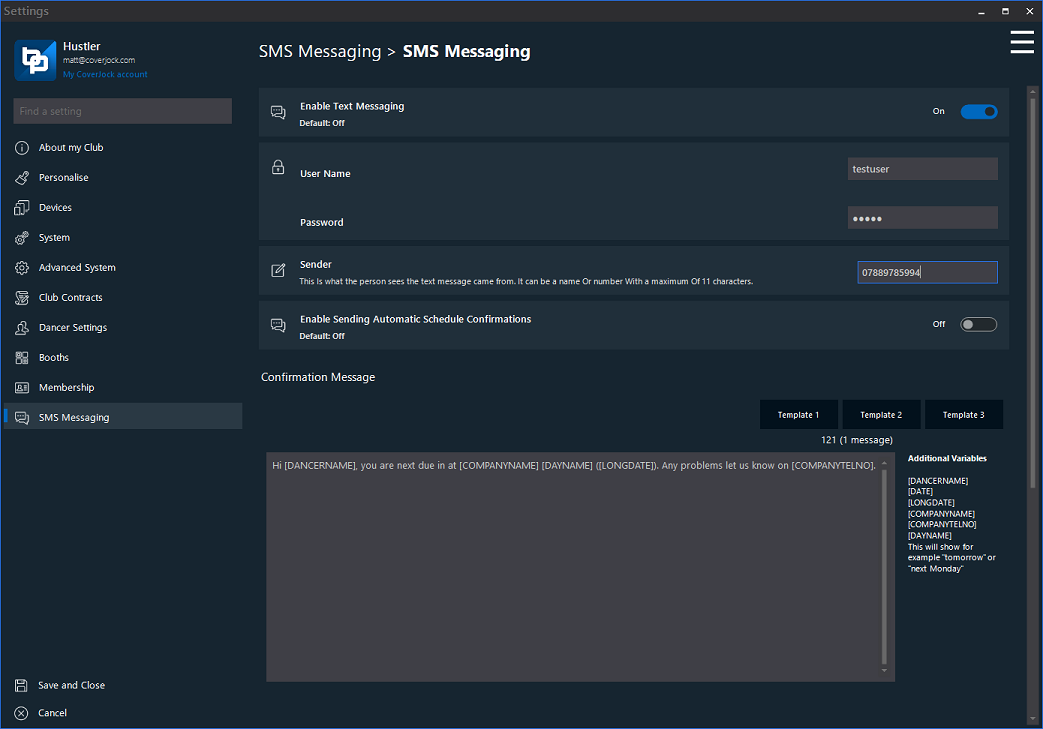
Below is list of the options you will find in the SMS texting:
SMS Texting Settings
|
Setting
|
What it does
|
Options
|
|
Enable Text Messaging
|
Tick box to enable SMS text messaging.
|
On
Off (default)
|
|
User Name
|
Issued by BoothPoint.
|
N/A
|
|
Password
|
Issued by BoothPoint.
|
N/A
|
|
Sender
|
What the recipient sees, where the SMS message has come from. It can be a name or number with a maximum of 11 characters.
Please note: this feature is only available in UK due to local restrictive services
|
N/A
|
|
Enable Sending Automatic Schedule Confirmations
|
Tick this box to allow BoothPoint Pro to automatically send out shift confirmations to the dancers. Note the SMS reminders are sent out when the system is started up the day before.
|
On
Off (default)
|
|
Templates
|
Three pre-built SMS message templates.
|
Range: 1 - 3 templates
|
Available Variables
Variables are text (as below) that are inserted into the SMS template and is replaced with the correct text when loaded.
| Variables |
Text Example 1 |
Text Example 2 |
[DANCERNAME]
[DATE]
[LONGDATE]
[COMPANYNAME]
[COMPANYTELNO]
[DAYNAME] |
Hi [DANCERNAME], you are next due in at [COMPANYNAME] [DAYNAME] ([LONGDATE]). Any problems let us know on [COMPANYTELNO]. |
Hi [DANCERNAME], you are due to [DAYNAME] ([LONGDATE]) at [COMPANYNAME]. Any problems let us know on [COMPANYTELNO]. |
| Result Example 1 |
Result Example 2 |
| Hi Sarah, you are next due in at The Club tomorrow (1 January 2020). Any problems let us know on 0845 6800014. |
Hi Sarah, you are due to tomorrow (1 January 2020) at The Club. Any problems let us know on 0845 6800014. |
|