|
Here you can customize your dancer settings to allow permissions and enable restrictions. All options can be edited and amended at any time allowing you to create the ideal profile to suit your venue.
Use this page to set dancer commission values and percentages, minimum dancer age and minimum earnings threshold.
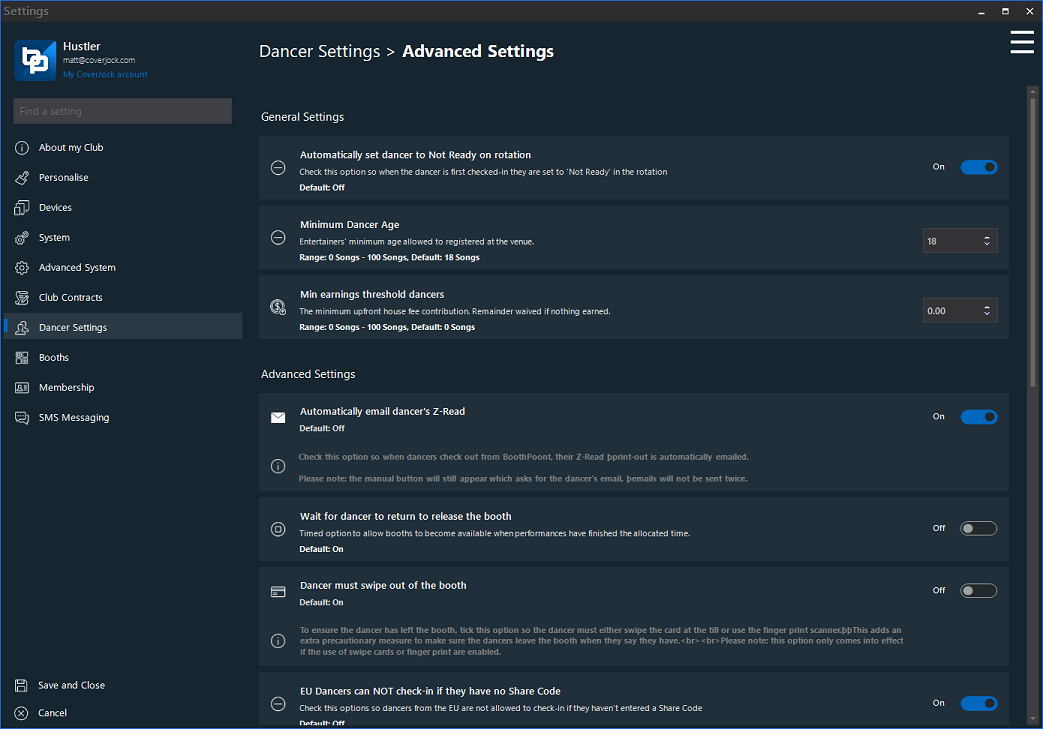
Below is list of the options you will find in the dancer options section:
General Settings
|
Setting
|
What it does
|
Options
|
|
Automatically set dancer to Not Ready on rotation
|
Check this option so when the dancer is first checked-in they are set to 'Not Ready' in the rotation
|
On (default)
Off
|
|
Minimum Dancer Age
|
Entertainers' minimum age allowed to registered at the venue.
|
Default: 18
|
|
Min earnings threshold dancers
|
The minimum upfront house fee contribution. Remainder waived if nothing earned.
|
Default: $0.00
|
Advanced Settings
|
Setting
|
What it does
|
Options
|
|
Automatically email dancer's Z-Read
|
Check this option so when dancers check out from BoothPoont, their Z-Read þprint-out is automatically emailed.
Please note: the manual button will still appear which asks for the dancer's email, þemails will not be sent twice.
|
On
Off (default)
|
| Wait for dancer to return to release the booth |
Timed option to allow booths to become available when performances have finished the allocated time. |
On (default)
Off
|
| Dancer must swipe out of the booth |
To ensure the dancer has left the booth, tick this option so the dancer must either swipe the card at the till or use the finger print scanner.
This adds an extra precautionary measure to make sure the dancers leave the booth when they say they have.
Please note: this option only comes into effect if the use of swipe cards or finger print are enabled.
|
On (default)
Off
|
| EU Dancers can NOT check-in if they have no Share Code |
Check this options so dancers from the EU are not allowed to check-in if they þhaven't entered a Share Code |
On
Off (default)
|
Commission, Tips and House Fee Settings
|
Setting
|
What it does
|
Options
|
|
EU Dancers can NOT check-in if Share Code has expired
|
Check this options so dancers from the EU are not allowed to check-in if the þShare Code has expired
|
On
Off (default)
|
| Dancer must pay 100% of house fee |
When a dancer checks-in, they can part pay their house fee and cleaning charge if this option is not ticked.
Otherwise they must pay 100% upfront.
|
On
Off (default)
|
| Enable Dancer Tips on Terminal |
Check this option to enable tips to be allocate to dancers on the POS. |
On (default)
Off
|
| Tip Drink Dancer Commission (%) |
Set what commission the dancer takes from the Tip Drink product |
Default: 70% |
| Maximum Tip Drink Dancer |
Set what maximum value a customer can tip to the dancer
Note: set to zero not to use
|
Default: $0.00 |
| Dancer Cash Commission (%) |
Set commission value payable to the dancer for entertainer cash when clocking out. |
Default: 100% |
No Show Fines
|
Setting
|
What it does
|
Options
|
|
1st No Show
|
Staggered no show house fee charge. Fine value for first missed shift booked.
|
Default: $0.00
|
|
2nd No Show
|
Staggered no show house fee charge. Fine value for second missed shift booked.
|
Default: $0.00
|
|
3rd No Show
|
Staggered no show house fee charge. Fine value for third missed shift booked.
|
Default: $0.00
|
|
Charge 100% of Standard House Fee on No Show
|
100% of the standard house fee charge as a no show penalty.
|
On
Off (default)
|
|